Archive
-
Finals Week Posted: Dec 08
Announcements
- Final Exam Tuesday, Dec 9, 2:30 - 4:30 pm
- Finals Week Office Hours
- Course Evaluation We reached the 80% level, so I am dropping an additional lowest exercise score
- Project 4: Streaming Due Friday, Dec 12 at Noon
-
Week 15 Class 28 Thu Dec 04 Posted: Dec 04
Announcements
- Office Hours Regular times, Office Hours 10:30 - 11:30 am and 3:15 - 4:15 pm.
- Final Exam Tuesday, Dec 9, 2:30 - 4:30 pm
- Finals Week Office Hours
- Project 4: Streaming Due Friday, Dec 12 at Noon
-
- Open until Dec 7
- Individual scores and comments are fully anonymous
- I do not see the overall scores and comment until after course grades have been submitted
Bonus: I will drop your lowest Exercise score if at least 80% of the class fills out the course evaluation by Noon on Sunday, Dec 7. The current response rate is 75% (21/28).
Class
- Notes: Scrum
- Exercise 75: Scrum Crossword
- Notes: Software Lifespan
- Exercise 76: Software Lifespan Crossword
-
Exercise 77: Team Streaming Meeting V
First, show each other your Use Case Diagram and make any corrections that you find. Make sure to fix and issues and re-upload any changed diagrams.
Then, have a "standup meeting" with your team. Go over:
- What did you do previously?
- What are you going to do next?
- What (if anything) is holding you up?
Upload a text file, PNG, or PDF with a short paragraph describing what you discussed, and possibly accomplished, during your team meeting. This part is due by the end of class.
Unless stated otherwise, all exercises are due by 3 pm on Monday, Dec 8.
-
Week 15 Class 27 Tue Dec 02 Posted: Dec 02
Announcements
- Office Hours For today, Office Hours are 10:30 - 10:45 am and 3:15 - 4:15 pm.
-
Scores are in Brightspace, along with individual part scores in a table.
- Complexity is the number of simple conditions plus 1
- Each rule test case at most requires the addition of 1 simple condition, either in a new if-statement, or added to the condition of an existing if-statement
- This complexity tells us the minimum number of test cases needed for complete code coverage
- Other "rules" (or features) may require the addition (or change) of multiple conditions. Handle this by multiple test cases implemented one at a time.
- The role of the Oracle
- Final Exam Tuesday, Dec 9, 2:30 - 4:30 pm
-
- Open until Dec 7
- Individual scores and comments are fully anonymous
- I do not see the overall scores and comment until after course grades have been submitted
Bonus: I will drop your lowest Exercise score if at least 80% of the class fills out the course evaluation by Noon on Sunday, Dec 7. The current response rate is 75% (21/28).
-
Project 4: Streaming Due Friday, Dec 12 at Noon
Streaming Sum Min Max Mean Median Mode Issues 62 4 11 5.6 5 4 Issues Open 50 2 8 4.5 5 5 Issues Closed 12 0 6 1.1 0 0 Branches 52 4 6 4.7 4 4 Commits 65 3 13 5.9 5 3 Pull Requests 14 0 6 1.3 0 0 Pull Requests Merged 10 0 6 0.9 0 0 Pull Requests Open 3 0 3 0.3 0 0 Pull Requests Closed 1 0 1 0.1 0 0
Class
- Notes: Use Cases
-
Exercise 71: Use Case Diagram
Create a Use Case Diagram for your original team project at the start of the semester. Have at least 5 actions. You can get these from your user stories.
Do this using yuml.me. You will upload a diagram to Brightspace. Do this before the next class on Thursday. Then, during your team meetinig on Thursday, show the diagram to the rest of the team. You then have a chance to revise it. You can upload an improved diagram to Brightspace after this feedback.
This is finally due on Friday, Dec 5 at 3 pm.
- Notes: Software Change
- Exercise 72: Software Change Crossword
- Git Animation
-
Exercise 73: Team Streaming Meeting IV
Have a "standup meeting" with your team. Go over:
- What did you do previously?
- What are you going to do next?
- What (if anything) is holding you up?
If a team member is going to do something next, make sure it is an issue and that they are assigned to it.
Upload a text file, PNG, or PDF with a short paragraph describing what you discussed, and possibly accomplished, during your team meeting. This part is due by the end of class.
Unless stated otherwise, all exercises are due by 3 pm on Wed Dec 03
-
Final Exam Posted: Dec 02
The Final Exam is in our regular classroom Final Exam: Tuesday, Dec 9, 2:30 - 4:30 pm.You are responsible for what we have covered since the Midterm:
- Types of Testing - black box, white box, grey box, whose view they represent and the kinds of things they test for
- TDD - Principles and process
- Process Models - standard process models, Waterfall, Agile, requirements volatility
- Software Evolution - greenfield and brownfield development, main conclusions of Lehman's Laws
- Refactoring - basic definition, terminology, process. Be able to perform a "Replace Nested Conditional with Guard Clause" refactoring and discuss it.
- Git Workflow - The main git commands, understanding of branches, and pull requests. GitHub issues.
- Git commit messages - proper form
- Software Change - types of change, concept location, impact analysis. Be able to identify the maintenance category from a commit message.
- Use Case Diagram - be able to interpret
- Scrum - fundamental steps, terminology, and time limits
- Software Lifespan Models - stages and characteristics of each stage, code decay, and reengineering
The exam has various problem types, including short answers, definitions, comparisons, and application to a code example/scenario.
If I did not cover it in class, it is not on the exam.
-
Week 14 Class 26 Tue Nov 25 Posted: Nov 25
Announcements
- Project 3: Code Analysis TDD Generated report in the file Report.md in the branch feedback.
-
Project 4: Streaming Due Noon on Friday, Dec 12
- Do not take a Waterfall approach, e.g., trying to create all issues at the start, then examining all the code, then working on the issues. Create what issues you can easily see. Then, work on those issues by making commits. Do not have a special stage where you examine the code. You learn about code by working on code. And that means commits.
- The project explicitly states what to call the branch. Follow those instructions.
- If you created the branch locally but have not pushed, do so immediately. Keep others in your project aware of what is happening in your branch by pushing often.
- This is not TDD. There is nothing to implement in terms of new features. The tests do not break the current implementation, but add tests so that the code's behavior will not change as you refactor.
-
- Open until Dec 7
- Individual scores and comments are fully anonymous
- I do not see the overall scores and comment until after course grades have been submitted
Bonus: I will drop your lowest Exercise score if at least 80% of the class fills out the course evaluation by Noon on Sunday, Dec 7.
Class
- Exercise 66: Waterfall Software Process Models Crossword
- Notes: Software Engineering Paradigms
- Exercise 67: Software Engineering Paradigms II Crossword
- Notes: Agile Software Process Models
- Exercise 68: Agile Software Process Models Crossword
- Notes: Software Evolution
- Exercise 69: Software Evolution Crossword
-
Exercise 70: Team Streaming Meeting III
Have a "standup meeting" with your team. Go over:
- What did you do previously?
- What are you going to do next?
- What (if anything) is holding you up?
If a team member is going to do something next, make sure it is an issue and that they are assigned to it.
Upload a text file, PNG, or PDF with a short paragraph describing what you discussed, and possibly accomplished, during your team meeting.
This is due by the end of class.
With the remaining time, review the workflow of contributing to the project.
Unless stated otherwise, all exercises are due by 3 pm on Monday, Dec 1
-
Week 13 Class 25 Thu Nov 20 Posted: Nov 20
Announcements
- Office Hours For today, Office Hours are 10:30 - 10:45 am and 3:15 - 4:15 pm
-
Project 4: Streaming Not going to show on the main page. There will always be a link in the Class Meeting, and it is in the Archive. The link to the refactorings to perform now works.
-
Exercise 63: Team Streaming Meeting I Feedback
Make sure to read over the feedback and fix anything noted. E.g., problems with issue titles, missing descriptions, vague issues.
- Guide: Development Environment - Tools
-
Reminder
This is a reminder that software engineering is about process, a process that leads to software that meets the actual requirements on time and within budget. Part of that overall process at a smaller level is workflow.
In every workflow, we want to validate that what we have is correct. This means that as we implement:
- Code compiles and builds
- Code passes any tests
- Code follows programming standards, e.g., indentation, overall formats, comments, design
we want to validate each of these. Compiling and building are required to work on the code. Passing tests is automated, except for program behavior that we cannot easily test. E.g., output of error messages. Note that we do have to perform the tests. Following programming standards is not as easy to validate, so we expect the software engineer to follow these standards and reasonably attempt to verify this.
While we may have code locally with these problems, we must ensure everything is correct when we commit.
However, I often get:
- Code that does not compile or build
- Code that does not pass tests
- Build directories in the repository
- Poor commit messages
- Incorrectly indented code
- URLs that are not valid for the assignment
I have no access to what you do locally as you implement. However, I, and your entire team, has access to what you commit.
So, in all cases, validate before you commit. And validate that the central repository at GitHub has the commits that you think you made.
Class
- Exercise 64: HFSD Chapter 11 Crossword
- Notes: Software Engineering Paradigms
- Exercise 62: Software Engineering Paradigms I Crossword
- Notes: Waterfall Software Process Models
-
Exercise 65: Team Streaming Meeting II
During this team meeting you will:
- Verify that you have built and run the tests
- Make at least one commit to a branch of a test issue. This must be a new test case. Note that you can adjust the test case later, but make sure to get that commit in.
Build and run the current tests for the Streaming project. This must include the following:
- Clone the repository and move to the repo directory (Not required if already cloned or using GitHub Codespaces)
- Create the build directory - If you already have a build directory, delete it first
- Move to the build directory
- Create the build using
cmake - Build the project using
make - Running the program with the demo
make run - Running the test program
make test
To demonstrate this, you will record a terminal session using asciinema. Remember that
asciinemais already installed in the GitHub Codespaces image, and easily installed elsewhere.A reminder on how to use
asciinema:At the end of the terminal session,
asciinemawill show a URL. Anybody can use this URL to view the session. This is what you will submit for the exercise to the link in the exercise title. The URL should not contain "connect" or be a local file.To verify that it is correct, give the URL to another team member and have them verify it.
An incorrect URL will receive a 0 on the exercise.
Unless stated otherwise, all exercises are due by 3 pm on Fri Nov 21
-
Project Streaming Posted: Nov 18
Your company purchased a streaming video service. The plan is to use this code (and the associated data-mining platform) for a future software product.
Your team is responsible for the software. The immediate goal is to bring this codebase up to company standards by filling in the (primarily missing) unit test cases and performing refactorings. You are not to add any new features or change the code's behavior in any way, only to improve the design and implementation quality of the current functionality.
Each team has a GitHub Classroom repository. An invitation link to create the repository is on the Brightspace course page. All work is through the project repository via issues, branches, and pull requests. Discussions will take place via the issue tracking system in GitHub.
You have the following overall work to do:
-
Create unit test cases. Create an issue in the repository for each set of unit test cases. Then, assign them to a team member. Note that you need a complete set of test cases before you perform refactoring on a class.
-
Perform Refactorings Contribute refactorings by creating issues in the repository. These issues must motivate why the refactoring is necessary and include the name of the refactoring.
-
Adaptive Maintenance Current code does not take advantage of the features of C++11. In many ways, these are also refactorings, but there is no standard catalog for them. Treat them as refactorings in terms of issues and branches. You can also take advantage of the features of C++14 and C++17.
For each of these activities:
- Team members assign themselves issues from the group repository
- For each issue, create a topic branch with the number of the issue, e.g., issue1. Work for that issue occurs on that branch.
- Work from the branch is contributed to the main branch via pull requests. No direct work occurs on the code in the main branch.
- After you perform a refactoring and pull the changes into the main branch, the associated issue is closed. Also, if the team decides that the refactoring is not a good idea, close the issue.
- Note that if the refactoring causes methods to be created or removed, the unit test may also need refactoring
- The existing code's coding style (indentation, use of whitespace) meets the company coding standards, and any changes must preserve the current coding style.
Notes:
- Each team member must implement one issue for adding test cases. If there are more test case issues to implement than team members, then a team member may do more than one. If there are more team members than test case issues, two team members can work on the same test file.
- There is a list of refactorings to perform. There are more than 11, so each team member should do about 3 or 4. Do not do more than that so each team member has enough to do.
- The Big Refactoring must be completed.
- The person who creates an issue does not have to be the same as the person who performs the changes.
- As much as possible, discussion on technical issues is through the issue tracking system of GitHub.
- Your score on this assignment depends on your contribution, including creating issues and performing refactorings. Therefore, use your own GitHub account to contribute issues, contribute to discussions on issues, and make pull requests.
- For purposes of grading, do not delete any branches.
The only allowed changes to the code are:
- Add test cases
- Create functions in the test files to make test cases easier to write
- Apply Fowler refactorings
- Apply adaptive maintenance changes for C++11, C++14, and C++17.
Note that you cannot delete any classes. You can, however, add classes.
Points are deducted from all members of the team for any additional functionality added to the project
Technical Notes:
- The only branches that you should have are issue branches and main, and changes must be pulled into the main branch to count for the project
- The project has CMake build files
- The project uses an external C++ Testing Framework called Catch2. CMake automatically downloads the file catch.hpp. Do not add the file catch.hpp to your repository.
-
-
Week 13 Class 24 Tue Nov 18 Posted: Nov 18
After Class
The list of refactorings to perform for Project Streaming is now available. See the link in the project.
These refactorings must be performed. Some are dependent on previous refactorings.
Other refactorings may also be performed.
Announcements
- Office Hours Regular hours today 10:30 - 11:30 am
-
Project 3: Code Analysis TDD I see some of you are trying to parse the file extension to see if it is an archive. That is a wild-goose chase. Here are some of the current extensions that you would have to detect:
Make sure to scroll to see them all.
Oh wait, I forgot you can have multiple compressions applied:
Again, scroll to see them all.
To make it worse, the set of archives & compressions expands all the time.
The solution is not for your code to determine if it is an archive (or not) based on the file extension. The current rules give you enough information.
- Project 4: Streaming Not on main page due to crossover with Project 3. Use this link or view via the Archive until Project 3 is over.
Class
-
Exercise 61: Defactoring
This exercise optional. If you complete it, it will replace your lowest (or missing) exercise score.
Convert from guard clauses to nested conditionals. This is not a refactoring, but a reverse refactoring. Make sure to build and test at every step.
This requires that you did Exercise 58: Team Replace Nested Conditional with Guard Clause Refactoring. If you did not, there is already and score of 0 and a note in the feedback on Brightspace.
- Guide: Guard Clauses
- HFSD Chapter 11
- Notes: Software Engineering Paradigms
-
Exercise 62: Software Engineering Paradigms I Crossword We did not finish the notes, so this will be due on Friday
-
Exercise 63: Team Streaming Meeting I
Each member of the team must create an issue for Project Streaming. By the end of the class period the subject of the issue is required. You have until 3 pm on Wed Nov 19 to finish the description. The description cannot be just a single sentence.
Unless stated otherwise, all exercises are due by 3 pm on Wed Nov 19
-
Week 12 Class 23 Thu Nov 13 Posted: Nov 13
After Class
-
Project 3: Code Analysis TDD Exercises 59 & 60
These are the last exercises for feedback on Project 3. Note the due date.
-
Project 3: Code Analysis TDD I see some of you are trying to parse the file extension to see if it is an archive. That is a wild-goose chase. Here are some of the current extensions that you would have to detect:
Make sure to scroll to see them all.
Oh wait, I forgot you can have multiple compressions applied:
Again, scroll to see them all.
To make it worse, the set of archives & compressions expands all the time.
The solution is not for your code to determine if it is an archive (or not) based on the file extension. The current rules give you enough information.
Announcements
- Office Hours Regular hours today 10:30 - 11:30 am and 3:15 - 4:15 pm
- Project 3: Code Analysis TDD Exercises 55 & 56
-
Good Development Colleague
The following are things not to do for or Project 3 and in general when making changes to an existing code base. The examples shown are violations and should be fixed if part of your code. Not doing so will lead to points off.
-
Do not use inconsistent indentation
-
Do not change the header comment:
-
Do not violate the existing coding style
-
Do not change things you don't understand:
-
Do not change the value of fields you are not testing
-
Do not automatically put the
returnwith the previous statement, unless it is part of the processing -
(For this assignment) any local variable you add should, in almost all cases, have an initialization, not just a declaration
-
Class
- HFSD Chapter 10
- Exercise 57: HFSD Chapter 10 Crossword
- HFSD Chapter 11
- Exercise 58: Team Replace Nested Conditional with Guard Clause Refactoring
Unless stated otherwise, all exercises are due by 3 pm on Fri Nov 14
-
-
Exercise 58: Team Replace Nested Conditional with Guard Clause Refactoring Posted: Nov 13
Make sure you are in section 020. If not, then get to the assignment from your section of the course.
The function
processOrder()has a calculation to process orders. It has error codes for each restriction, including if the quantity is non-positive, if the order is empty, if the product name is invalid, and if the quantity exceeds the maximum.In this exercise, you will perform the refactoring Replace Nested Conditional with Guard Clause and then change the functionality.
Commit messages must be exactly as given in the instructions.
Report
Instead of an upload to Brightspace, you are going to fill out a form. You must fill it out after completing the commits and issue work of the following.
Perform Refactoring
- Create an issue at GitHub with the title
Replace nested conditional with guard clause. This must be done first. - Create a branch named
refactorof the original code. -
In the branch
refactor, perform a Replace Nested Conditional with Guard Clause Refactoring.As you make changes, build and run the test program often to ensure you are not changing the code's behavior.
Commit your changes with the commit message:
Push as soon as you make the commit.
- Close the issue at GitHub
Remove a restriction on branch
refactor- Create an issue at GitHub with the title
Remove the restriction of an empty order on refactor. This must be done first. - Move to the branch
refactor. -
The customer wants to allow empty orders. Change the code, comments, and test to remove the error for an empty order.
Make sure the program builds and that all tests pass.
Use the following commit message exactly as given:
Push as soon as you make the commit.
- Close the issue at GitHub
Remove a restriction on branch
main- Create an issue at GitHub with the title
Remove the restriction of an empty order on main. This must be done first. - Move to the branch
main. -
The customer wants to allow empty orders. Change the code, comments, and test to remove the error for an empty order.
Make sure the program builds and that all tests pass.
Use the following commit message exactly as given:
Push as soon as you make the commit.
- Close the issue at GitHub
Report
After completing the previous work, fill out this form.
- Create an issue at GitHub with the title
-
Week 12 Class 22 Tue Nov 11 Posted: Nov 11
Announcements
- Office Hours Regular hours, 10:30 - 11:30 am
- Project 3: Code Analysis TDD Additional exercises for progressive due dates.
-
No New Rules
The questions I receive about Project 3 TDD are almost always in the form of general, written hypotheses, such as:
From these rules, it looks like whenever both a URL and a hash are provided, the URL should take priority in determining the final attribute values. And if the disk filename conflicts with either of those, does the priority system always override it? I want to verify whether this hierarchy is intended to be absolute across all inputs.
What is happening is that students are trying to state explanations/new rules. This, in general, is not useful. We already have the rules. We do not need an annotated version. Besides, I have to work to understand what you really mean, and I am often unsure that I understand correctly.
What I rarely get is a test case where the student wants to know if they have the correct output.
This is useful. I can answer this easily.
This applies to much more than this problem. Instead of asking if your wordy, difficult-to-understand interpretation is correct, create the test and ask about that. We already have the problem of difficult-to-understand original rules. Don't make it worse.
-
Mock Clock III
360000or3600I do not know what these numbers mean. In a large project, how would I remember this?or even
What I can easily understand is:
So why not use this formula? Why did I see people using a calculator for this. The C++ compiler (and the compiler for almost any real language) can compute this at compile time. Why not take advantage of this?
Why is this important? Because we need to find things in our code. And if you were looking for 100 hours, you would search for the value
100. And when you use cryptic things such as360000, that doesn't work. Write the program as much as possible using concepts from the problem domain. This includes naming, literal values, strings, etc. Here is an adapted example from the Linux kernel:So write these clearly as factors. Let the compiler do the math.
-
Redirecting an Output Stream
Testing the output of code to
std::cout(standard output) orstd::cerr(standard error) is not immediately testable in a unit test. We need to "grab" this output and store it in astd::stringso we can verify the result. The way to do this is to redirect the output to a string. The following program is an example of how to do that:
Class
- Notes: Refactoring
- Exercise 52: Software Refactoring I Crossword
- Exercise 53: Software Refactoring II Crossword
- Exercise 54: Team Rename Method Refactoring
Unless stated otherwise, all exercises are due by 3 pm on Wed Nov 12
-
Exercise 54: Team Rename Method Refactoring Posted: Nov 11
In this exercise, you will go through a workflow to perform a refactoring. The overall process includes:
- Setting up an issue at GitHub
- Creating an issue branch
- Performing the Rename Method refactoring
- Creating a pull request
- Accepting the pull request
- Closing the issue
- Deleting the issue branch (but don't do)
There is no report or uploaded notes. The following workflow must be followed to receive credit. Use the exact commit messages as shown.
Set Up the Issue
- Create An Issue In GitHub, create an issue in your repository for the refactoring. The title of the issue is: Explain what you will do as well as possible for the body of the messages.
- Assign Yourself to the Issue Once the issue is created, assign yourself to it so that others know you are working on it.
Set Up a Branch for the Issue
- Create an Issue Branch Instead of working on the branch
main, you are going to work on the branch issuen where n is the issue number, e.g., if the issue number is 1 then the branch name isissue1. First, make sure you are in the branchmain. Then, create the branch: Branches can be created via GitHub. However, please create this issue via the command line. - You have created a new branch locally, but it does not yet exist at GitHub. To do so, you need to push it to GitHub. When you do so, you will see an error message. Enter the command that it shows you.
- Verify at GitHub that your branch exists.
Perform a Rename Method Refactoring
- You are going to perform a refactoring. The code must compile, build, and produce exactly the same result at every commit.
- Create a new method declaration in the ToDoList.hpp file. This is not a definition, only the declaration. Compile the program and get it to build successfully. Once done, commit using the commit message: Push your changes to GitHub.
- Create a new method definition in the ToDoList.cpp file. This method definition will not have any contents and will return a 0. In other words, the shortest/smallest implementation that will get the program to build. Once done, commit using the commit message: Push your changes to GitHub.
- Copy the contents of the old method
length()definition to the new methodsize(). Successfully build the program. Once done, commit using the commit message: Push your changes to GitHub. - At this point, both
size()andlength()do the same thing. Now, changelength()(the old method) to callsize()(the new method). The definition oflength()should only have the call tosize(). Note that you must pass along the parameters and handle anyreturnstatements. Once done, commit using the commit message: Push your changes to GitHub. - One-by-one, replace any calls of the method
length()with a call to methodsize(). Again, this must be done one call at a time. After each change, compile, build, and run successfully. Commit each time using the commit message: Push your changes to GitHub - After all calls to length() are replaced, delete the definition (not declaration) of
length()in ToDoList.cpp. Compile, build, and run successfully. Once done, commit using the commit message: Push your changes to GitHub - Now delete the declaration of length() from ToDoList.hpp. Compile, build, and run successfully. Once done, commit using the commit message: Push your changes to GitHub.
At this point, the refactoring is complete.
Create a Pull Request
Create a pull request at GitHub. You want to pull from the branch
issue1into the branchmain.Accept the Pull Request
Accept the pull request at GitHub. Typically, this would be done by another team member, but in this case, you can accept your pull request.
Switch to the
mainbranch in your cloned repository and pull the changes. The rename should appear in the code on themainbranch.Close the Issue
- At this point, you have completed the issue and can close it. Do so at GitHub.
Delete the Branch
- The branch
issue1has done its job and is no longer needed. All your commits on this branch are now in the branchmain. - We could delete this branch, but do not do so for purposes of this assignment.
-
Week 11 Class 21 Thu Nov 06 Posted: Nov 06
Announcements
- Office Hours Regular hours today 10:30 - 11:30 am and 3:15 - 4:15 pm
- Project 3: Code Analysis TDD Change in due date number of rules
-
Exercise 45: Project 3 Feedback 2 Check for two rules implemented.
Unlike Exercise 43: Project 3 Feedback 1, you receive 10/10 if their is evidence of the correct number of rules implemented so far. We did not check for proper commit message, proper code style, formatting, etc. Please review all requirements and compare your code to the existing code.
Overall observations:
- if-statements that do not follow the coding style
- Violations of the one call to
addAttribute()per attribute, e.g., only one call toaddAttribute("filename", /* ... */). - Number of if-statements more than the number of rules
- Unnecessary
else's - Inconsistent identation that does not follow the coding style
Class
- Exercise 46: Git Commit Messages Crossword
- HFSD Chapter 9
- Exercise 47: HFSD Chapter 9 Crossword
- Notes: Refactoring
-
Exercise 48: Team Mock Clock III
In this course, we try to balance two goals: helping you learn the concepts clearly and giving you experience with how real software development is done. In this exercise, some parts are designed to feel closer to real-world practice:
- Instead of being told exactly what change to make, the required change is written up as an issue—just like it would be in a real project.
- Your commit messages do not include which approach you are using (dip or mock); they focus only on the change itself.
- The updates to the CMake build system are provided as a pull request, and you review and work with it like you would on a real team.
Other parts of the exercise are included mainly for learning purposes:
- You use two separate branches (dip and mock) to explore different approaches. In an actual project, you would pick one of these approaches and use it on a single branck that is not named after the approach.
- In real development, you would create a feature branch for the issue and submit a pull request to merge your work into main. For the exercise, the structure is simplified so you can focus on the concepts.
Unless stated otherwise, all exercises are due by 3 pm on Fri Nov 07
-
Exercise 48: Team Mock Clock III Posted: Nov 06
If you haven't completed the previous Mock Clock exercise, do so before completing this one.
A team member created an issue in your repository. You have been asked to add a test for this issue. Go to the Issues for your repository at GitHub and read it.
Session Testing
Record In your notes, explain why you cannot practically write a test for this issue without using dependency inversion.
Session Testing with DIP
- Move to the branch
dip. Verify that you are on the correct branch. - As you work on this branch, record a list of
gitcommands you entered. Order does not matter, and you don't have to repeat them. - Create a new
Clockin the files Issue2Clock.hpp and Issue2Clock.cpp, and a test program in the file SessionIssue2Test.cpp. You will need to add these files so that Git will version control them: Do not commit yet. -
There is a pull request for the branch
dipthat has an updated version of CMakeLists.txt that knows about the SessionIssue2Test files. At GitHub, accept that pull request. You will then need togit pullto see the changes in your clone repository in the branchdip. - Create a minimal test program in SessionIssue2Test.cpp. This body of the main should be
assert(false)with a return. Make sure the test builds and runs, but it will fail. - Complete the verification with the test program and the new clock.
-
Commit your work with the commit message:
Session Testing with DIP and Mock
As you work on this branch, record a list of
gitcommands you entered. Order does not matter, and you don't have to repeat them.Repeat the Session Testing with DIP, but this time on the branch
mock. Note the following:- The files Issue2Clock.hpp and Issue2Clock.cpp are not needed
- The pull request is for the branch
mock
Commit your work with the commit message:
- Move to the branch
-
Week 11 Class 20 Tue Nov 04 Posted: Nov 04
After Class Project 3: Code Analysis TDD I reduced the expected number of rules implemented by Wednesday to 2 (instead of 3).
Announcements
- Special Office Hours Today 10:30 - 10:45 am, 3:15 - 4:15 pm. Make up for shortened early Office Hours.
- Project 2 Scores in Brightspace. Feedback in the branch feedback in the file Feedback.md.
- Exercises Caught up with feedback and grading for sortTDD, and the team exercises. Suggest you look at the feedback.
- Project 3: Code Analysis TDD Remember the deadlines
-
Exercise 43: Project 3 Feedback 1
The feedback for this exercise (and your first commit to Project 3: Code Analysis TDD) is in Brightspace.
Just a clarification: if you receive a 10 / 10 on this exercise, it does not mean you get 100% on that part of the project. It means that you followed the procedure. See the feedback (in the Grades) if I noticed any other issues.
Also, further exercises for the progressive due dates will not provide feedback on the commit messages, content of the commit, etc. Only on the number of test cases, which should equate to the number of rules implemented.
If I pointed out issues in the Brightspace feedback, you can fix those in separate commits, using the commit message that starts with "Fix".
General Comments:
- The commit message should not mention the test. In a TDD process, we assume the test with every commit that adds functionality.
- The build directory must not be in the repository
- Indentation is a fixed indentation size: 4, 8, 12, 16, … or 8, 16, 24,…. Even ChatGPT thinks so. Do not indent 4 then 2 spaces. Fix this immediately. And, if you do so in the future, it is a 0 for that exercise and that part of the project.
- Each rule must have a separate test. Make the test the simplest that you can to test the feature.
- Each test specifies the input (the settings of the fields in the request) and the output (the string returned from
formatAnalysisXML()). Use offind(), or substring checking is not part of the test case. Do not make your test case have more complexity (i.e., number of conditions) than your implementation - Keep in mind the rule about a single attribute output,
unit.addAttribute(), for every unique attribute. - Follow the exact code formatting and style
- Perform refactoring as part of the test and implementation of every commit
- Treat each rule implementation (and its corresponding commit) as the last commit you will make to this repository. There is no "cleanup" stage that is not part of a TDD commit.
-
Think before every commit:
- ✓ Added a new test to the test file
- ✓ Added implementation to get that test to pass
- ✓ All tests still pass
- ✓ Refactored the code given the refactoring guidelines
- ✓ Style of the added tests and implementation follow the coding style of the existing code
- ✓ Did not add any incorrect files. For Project TDD, this means adding no files.
Class
- HFSD Chapter 8
- Git Commit Messages
- HFSD Chapter 9
- Exercise 44: Team Mock Clock II
Unless stated otherwise, all exercises are due by 3 pm on Wed Nov 05
-
Git Commit Messages Posted: Nov 04
The article How to Write a Git Commit Message has guidance on commit messages in general and Git projects specifically. Especially note the 7 rules. As the writeup mentions, these ideas are not new.
A message with only a subject line is adequate for our projects. The rules that only concern the subject are:
- Limit the subject line to 50 characters
- Capitalize the subject line
- Do not end the subject line with a period
- Use the imperative mood in the subject line (command or instruction)
Make sure to use these guidelines as you implement any projects or exercises.
-
Exercise 44: Team Mock Clock II Posted: Nov 04
If you haven't completed Exercise 42: Team Mock Clock, do so before completing this one. Notes from this are due at the end of class.
After that, answer the following questions. Use a couple of sentences (at least) for each of them.
- Explain what it takes to add the same test to each of the branches:
a.maindirect testing
b.dipUsing DIP (Dependency Inversion Principle)
c.mockUsing a mock object - Explain the relationship of the real-time clock to the Session class for each of the following. You may want to review the code and examine the UML Class Diagram in Exercise 42: Team Mock Clock.
a.maindirect testing
b.dipUsing DIP (Dependency Inversion Principle)
c.mockUsing a mock object - For each, indicate which of direct testing (
main),dip, andmockis the best answer. There can be multiple answers:
a. Easiest to add a test in terms of time to implement:
b. Easiest to understand what is going on:
c. Time to run the tests:
These questions can be answered after class and are due by 3 pm on Wednesday, Nov 5. Upload a new document with these answers added to your notes for today.
- Explain what it takes to add the same test to each of the branches:
-
Week 10 Class 19 Thu Oct 30 Posted: Oct 30
Announcements
- Office Hours For today, Office Hours are 10:30 - 10:45 am and 3:15 - 4:15 pm.
- Guide: Issues with Code Coverage
- Project 3: Code Analysis TDD
-
Use the
gitcommand line- GUI overlays of
gitare not stable - GUI overlays of
gitoften have unintuitive semantics - GUI overlays of
gitcan get you into trouble - GUI overlays of
gitare limited in functionality - Help and problem solving for GUI overlays of
gitare limited - The
gitcommand line is stable and powerful - There is a lot of help for the
gitcommand line when you have a problem
You are Computer Science students, many of which will become Software Engineers. Learn your tools.
gitis your tool. Features in IDEs will come and go. - GUI overlays of
Class
Unless stated otherwise, all exercises are due by 3 pm on Fri Oct 31
-
Exercise 42: Team Mock Clock Posted: Oct 30
The following exercise demonstrates different approaches for testing a
Sessionclass. TheSessionclass manages activities over a period of time and then generates a report that includes the session's duration. The session details are not included here, only the reported session length.Each approach is on a different branch:
- Branch
main- Session testing without DIP (Dependency Inversion Principle) - Branch
dip- Session testing with DIP - Branch
mock- Session testing with DIP using mock objects
To see what branch you are on, use the git command:
To switch to another branch, e.g.,
dip, use the git command:To see what files are on that branch, use the bash command:
Spend a minute switching among the various branches. Use the
git branchto verify what branch you are on. If you look at the files on each branch, you will see common files and files that only exist on an individual branch. All necessary files already exist in each branch, so no files are added during the exercise.Branch
main: Session Testing without DIP- Build the code and run the 2-second session test. You can use the
timecommand: Record the timing of three runs of the test program, and note the median value. From thetimecommand, use the real time. Compare the timings to others on your team. - The test for the 5-second session in Session5SecondTest.cpp is incomplete. Complete it following the example in Session2SecondTest.cpp. Build the code, get the test case to pass, and run the 5-second session test: Record the timing of three runs of the test program, and note the median value. Compare the timings to others on your team. Commit your code changes with the commit command:
- Let's say we would have a 1-hour session test. Record how long you think it would take to run the test. It should be obvious why we will not have a 1-hour session test using this approach.
Branch
dip: Session Testing with DIP- Change to the branch
dip. Make sure you are on the correct branch. - View the files Session.hpp, Clock.hpp, Session2Second.cpp, and TwoSecondClock.cpp, and note that instead of the class Session directly using the
std::chronoreal-time clock, all clock duties have moved to the classClock. This implies:- The class Session now has a dependency on the class Clock
- This class
Clockdependency must be set up when the Session is created - The actual clock used is the
TwoSecondClock. Build and run the existing test Session2SecondTest. Record the timing of three runs of the test program, and note the median value. Compare the timings to others on your team.
- The test for the 5-second session in Session5SecondTest.cpp is incomplete. Complete it following the example in Session2SecondTest.cpp. Build the code, get the test case to pass, and run the 5-second session test: Record the timing of three runs of the test program, and note the median value. Compare the timings to others on your team. Commit your code changes with the commit command:
- Now, we can write a practical 1-hour session test. The test for the 1-hour session in Session1HourTest.cpp is incomplete. Complete it following the example in Session2SecondTest.cpp. Build the code, get the test case to pass, and run the 1-hour session test: Record the timing of three runs of the test program, and note the median value. Compare the timings to others on your team. Commit your code changes with the commit command:
- Note that this approach to DIP requires a lot of clock classes, one for each timing sequence period.
Branch
mock: Session Testing with Mock Objects- Change to the branch
mock. Make sure you are on the correct branch. - Writing all these clocks creates a lot of classes. One workaround is to use a configurable clock class, where each clock object can have a different time period. The provided MockClock does just that. Build and run the Session2SecondTest.
- The test for the 5-second session in Session5SecondTest.cpp is incomplete. Complete it following the example in Session2SecondTest.cpp. Build the code, get the test case to pass, and run the 5-second session test: Commit your code changes with the commit command:
- The test for the 1-hour session in Session1HourTest.cpp is incomplete. Complete it following the example in Session2SecondTest.cpp. Build the code, get the test case to pass, and run the 1-hour session test: Commit your code changes with the commit command:
- Branch
-
Project 3: Code Analysis TDD Posted: Oct 30
To implement the project below, follow the TDD process. The Brightspace course page has an invitation link to create the GitHub Classroom repository.
Create your repository (via GitHub classroom) and implement each one of the Rules separately with a single pass through the TDD workflow (red, green, refactor). Each rule (and error message) is implemented in a single commit.
Due Dates
The purpose of many class exercises and projects in this class is to practice good workflows of actual, real, 40-hours-a-week software development. Due to time limitations, each part of a project cannot be very long. Treating this as a "race" at the last minute is not part of SE or any good workflow. It tends to produce less-than-optimum software in both external quality, i.e., bugs, and internal quality, i.e., poor design.
Therefore, the project has progressive due dates regarding the number of rules implemented. Each failure to meet a due date will result in a 10-point reduction in your score out of 100. The following are due dates, not the day you have to work on them, unless you wait until the last day.
No. Due Date Total Rules Implemented Exercise Feedback 1 Monday, Nov 3 11:59:59 pm 1 43 Stop Wait until I provide feedback on your initial workflow by giving you a score for the corresponding exercise. If you don't see a comment, I have not examined your first commit. If you are waiting to continue, send me an email. 2 Wednesday, Nov 5 10:00:00 pm 2 45 3 Thursday, Nov 6 10:00:00 pm 3 49 4 Friday, Nov 7 10:00:00 pm 4 50 5 Monday, Nov 10 10:00:00 pm 6 51 6 Tuesday, Nov 11 10:00:00 pm 7 55 7 Wednesday, Nov 12 10:00:00 pm 8 56 8 Thursday, Nov 13 10:00:00 pm 9 59 9 Friday, Nov 14 10:00:00 pm 10 60 Tuesday, Nov 18 11:59:59 pm All rules and all error messages Due dates are given for each step. No work will be accepted after the last due date.
All commits must appear in the repository on GitHub. Commits or code changes in GitHub Codespaces do not count.
Project
The input for a source-code static analysis tool can come from multiple sources, including individual files, e.g., main.cpp, directories of source-code files, e.g., src/, source-code archives, e.g., project.tar.gz, file.zip, and standard input, i.e., stdin, e.g., std::cin. In addition, solitary files and source-code archives can include a URL, e.g.,
https://mlcollard.net/fragment.cppTo perform the code analysis, the source code is wrapped in a single XML element with metadata about the source code, including filename, programming language, URL, hash, LOC (lines of code), and timestamp. For the source code:
the resulting XML is:
Note: Scroll to see all the attributes.
The attribute hash is of the source and is a SHA1 160-bit (20 bytes) represented in 40 hex characters, which is what Git uses. The
xmlns:code="http://mlcollard.net/code"is not an attribute but an XML namespace declaration, handled automatically by XMLWrapper.The general attribute rules are:
- The order of the attributes in your output must follow the order above.
- If the value for an attribute is empty, the attribute is not displayed
The attribute's variety of input sources and program options follows the Rules stated below.
Assignment
Implement the following rules following a Test-Driven Development (TDD) approach. Write a test in CodeAnalysisTest.cpp, implement the minimal code necessary to get it working in CodeAnalysis.cpp, refactor/clean up the code to make it clear and logical, and then commit with an appropriate commit message.
All commits must result in a program that compiles and passes all tests. This means you must successfully compile and pass the test program before a commit. Any commit that does not build will result in a 0 for that step, and every commit will be checked.
- The code to implement is in the function formatAnalysisXML().
- Do not change or create tests for the function filenameToLanguage().
- Do not create any new functions.
- Using libraries or including files beyond those already defined is unnecessary and strictly forbidden.
Rules
The following rules are unordered. Do not refer to them by number.
- The minimum LOC is 0. If the option loc is non-negative, add the attribute loc.
- If you cannot figure out the attribute language based on any other rule, use the default language.
- When the option hash is not empty, use it for the attribute hash.
- When the source url is not empty, use it for the attribute url.
- When used, the option url has priority over the source url for the attribute url.
- The option language has priority over any other way of determining the attribute language.
- The option filename has priority over any other way of determining the attribute filename.
- For a non-archive source-code file, the file extension of the disk filename determines the language, e.g., for the disk filename main.cpp, the language is C++. Use the provided function, filenameToLanguage(), to convert from a filename to a language for the attribute language.
- For a file in a source-code archive, the file extension of the entry filename determines the language, e.g., for the entry filename main.cpp, the language is C++. Use the provided function, filenameToLanguage(), to convert from a filename to a language for the attribute language.
- For a source-code archive, use the entry filename instead of the disk filename for the attribute filename.
- For a non-archive source-code file use the disk filename for the attribute filename.
- For standard input (i.e.,
std::cin) of non-archive source code, the disk filename is a single dash "-" and the entry filename is the literal string "data". In this case, you must use the option filename for the attribute filename. - For standard input (i.e.,
std::cin) of a source-code archive, the disk filename is a single dash "-". In this case, use the entry filename for the attribute filename. - When the timestamp is not empty, use it for the attribute timestamp.
Error Handling
All error messages are written to standard error (i.e., std::cerr) on a separate output line, and the function should return an empty string.
- If the file extension is used to determine the language, and there is no mapping for that language, output the error message “Extension not supported”
- When the input is from standard input, and a language cannot be determined, output the error message “Using stdin requires a declared language”
Workflow
The workflow for implementing one rule:
- Add a single new test case for a single specific rule in the test program CodeAnalysisTest.cpp
- Successfully compile and build
- Run the test program and verify that the test case fails
- Add the implementation only for the new test case in the file CodeAnalysis.cpp
- Successfully compile and build
- Run the test program and verify that all tests pass, including the new test case
- Refactor the test and the added code
- Successfully compile and build
- Run the test program and verify that all tests still pass, including the new test case
- Commit with the appropriate commit message
Refactoring Guidelines
All implementation should result in code that is as clean and clear as possible. For this case:
- Output of a particular attribute must occur only once in the code.
- Ideally, each rule implementation should only require one additional if-statement.
- Prefer simple conditions over complex conditions.
- Prefer initialization and if-then over if-then-else.
- Separate the logic of calculating an attribute value from the output of the attribute value.
- Initialize variables on declaration instead of declaring and then initializing.
- Prefer
std::string_viewtostd::string. - Instead of comparing strings to
"", use theempty()method.
Evaluation Environment
The project is built and graded in a Docker container running srcml/codespaces, which is the same environment as GitHub Codespaces for this project. It is based on Ubuntu 24.04 and uses the GCC compiler.
On macOS,
clangis the default compiler and the one you want to use in most cases. This should not cause a problem with this program. However, before you commit, I recommend ensuring your code can build and pass the tests with GCC and the default compiler,clang.Add GCC via homebrew:
brew install gccThe preset
macos-gcc(in the file CMakePresets.json) provides settings to compile with GCC:cmake .. --preset macos-gccThis preset only appears in macOS and not in Linux or Windows.
To return to using
clang:cmake .. --freshInstead of flipping back and forth in the same build directory, use two build directories, one for
clangand one for GCC. Be sure to build and test in both build directories before you commit. Note It might seem like a pain to have two build directories, but it is not uncommon in real software development and is a good skill to have.Grading
Your score will depend on the following:
- Meeting the deadlines.
- Following the TDD process. This must be reflected in your commit history, both when commits are made and the commit messages.
- Successful implementation of the rules.
- Following the commit message guidelines.
- Coding style, including use of if-statements. The function logic should be as simple as possible. Pay attention to the coding style criteria given in class.
-
Week 10 Class 18 Tue Oct 28 Posted: Oct 28
Announcements
- Special Office Hours Today 10:30 - 11:30 am, 3:15 - 4:15 pm. Make up for shortened Office Hours on Thursday.
- Exercise 36: AddTest Feedback in the repository in Feedback.md in the branch feedback
Class
- HFSD Chapter 8
- Test Directory Structure Comparison
-
Exercise 41: sortTDD
Code along in class (or later on) to the sortTDD example. The GitHub Classroom link is in Brightspace.
The TDD workflow for this code is:
- Run all existing tests on the current code and make sure they pass
- Add a single new test case for a single specific rule in the test program sortTest.cpp
- Successfully compile and build
- Run the test program and verify that the test case fails (red)
- Add the implementation only for the new test case in the file sort.cpp
- Successfully compile and build
- Run the test program and verify that all tests pass, including the new test case (green)
- Refactor (if needed) the test and the added code
- Successfully compile and build
- Run the test program and verify that all tests still pass, including the new test case (refactor)
- Commit with a commit message about the added functionality
Class example: sort-tdd-020
- As suggested by Claude (Anthropic, 2025):
The goal is the simplest implementation that could work, not the silliest
- The commit message is about the functionality, not the test case. It should not mention the test. We assume that all functionality added has a test case.
-
There is a commit that you do not see:
-
Exercise 39: HFSD Chapter 8 Crossword Due Friday, Oct 31
-
Exercise 40: Team Code Coverage II
- View the feedback for Exercise 38: Team Code Coverage. If you do not view the feedback via the Assignments page, you will get no credit for Exercise 40.
- Using the feedback, fix/redo any parts that were not correct.
- Finish up the Exercise 38: Team Code Coverage.
- Your submitted report should not have any previous incorrect parts.
As with almost all Team exercises, you must upload your work by the end of class.
Unless stated otherwise, all exercises are due by 3 pm on Wed Oct 29
-
Week 9 Class 17 Thu Oct 23 Posted: Oct 23
Announcements
- Office Hours For today, Office Hours are 10:30 - 10:45 am and 3:15 - 4:15 pm
-
Midterm I posted scores and the graded exam in Brightspace Assignments.
I am solely responsible for grading the midterm. If you have any inquiries, feel free to email or visit during my office hours. I do not respond to exam-related queries in the classroom right before or after class.
Note: In the Final Exam, failure to answer the question in the designated place (Questions 4-10) will result in a score of 0 for that question.
-
Midterm General notes:
- Planning is not design. Design is software design. And by software design, I mean what classes, methods, source-code file structure, APIs used, etc.
- Iteration planning is part of requirements
- Requirements, design (see previous), code, and test are part of every iteration
- Once we have an iteration plan, we begin the current iteration. During the current iteration we do nothing for future iterations.
- Iteration plans are revised at the start of every iteration
- "Good-enough design" is not "good-enough software". "Perfect design" must meet requirements, but then all software must meet requirements no matter what the design.
-
Professional CMake: A Practical Guide by Craig Scott is the best book on CMake for developers. Besides just covering the CMake features, it also has sections in each chapter with good practices and practical advice. One of the best books of its kind. It was a textbook for CPSC 489-010 T: DevOps in Spring 2024.
The first 5 chapters are a free download.
So take a look for any questions on cmake.
-
Exercise 37: Team Assert Tests
- LOC is a software term for Lines of Code. It is a number. It is not the line numbers, and it is definitely not the code. LOC is an initialism. Like MPG, CPU, or RPM we always use the abbreviation.
- It is impossible for a single test case to have 100% code coverage for the function
dotProduct() - It is impossible for the "happy path" test case to only execute 6 or 7 lines of code
- It is impossible to execute a line with a
returnin one of the preconditions and execute the lastreturnin the function
Class
-
Exercise 36: AddTest
I did not mention this, so I am extending the due date.
Fix the code so that both tests pass. Make sure to commit this separately.
Then, add another single unit test following the style and formatting of the previous unit tests.
Add the unit test to the single testfile testAdd.cpp. There is no need to create new files. If you did not add your test to the testAdd.cpp, do so now.
Make sure it passes all the tests before you commit.
A GitHub Classroom link for addTest is on Brightspace.
-
srcML Testing parser testfile, libsrcml testfile, client testfile
So three different parts of testing. But that is not all. There are tests to make sure the installers (Debian packages, rpm's, Windows installers) all work. And tests for any wrappers for libsrcml, e.g.,
pylibsrcml. - HFSD Chapter 8
-
Exercise 38: Team Code Coverage
-
To replace the original Makefile with CMake, the repository has a pull request:
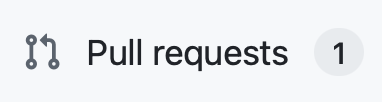
Accept it at GitHub:
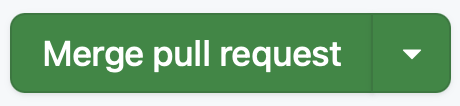
If you have problems with this, let me know and I can accept the pull request for your team.
After the pull request is merged, you will have to
git pullto see it in your repository clone. - One person cannot commit twice in a row.
- The assignment is setup for GitHub Codespaces. You are welcome to try on macOS or in Linux (including WSL), but there is no guarantee that it will be setup properly without installing additional packages. If you have an issue on your local machine, turn to GitHub Codespaces.
As always with Team exercises, due by the end of class.
-
Unless stated otherwise, all exercises are due by 3 pm on Fri Oct 24
-
Exercise 38: Team Code Coverage Posted: Oct 23
First, as a team, review the test cases and the code to determine if you achieved 100% code coverage and whether any test cases are not unique and cover the same code. Do not spend much time on this, as you pretty much said so with your previous exercise result.
The following assumes you are in your build directory.
Generate a Code Coverage Report
The tool
gcovcan, when used with code compiled with the appropriate flags, produce a report that shows exactly how many times each line of code is called during a run of the program. We could use this to determine where our program is taking the most time and perhaps optimize the program. For our purposes today, we can also use it to obtain code coverage. So, we want to run thegcovprogram with our test program and see the code coverage of the functiondotProduct()in the file dotProduct.cpp .To produce the
gcovreport, do the following:- Clean your build
- Run
cmaketo add the option--coverageto the flags provided to the compiler: The CMake variableCMAKE_CXX_FLAGScontains the options passed to the compiler, andCMAKE_EXE_LINKER_FLAGScontains the options passed to the linker. The CMake configuration sets them for things such as Debug and Release builds. The CMake variablesCMAKE_CXX_FLAGS_INITandCMAKE_EXE_LINKER_FLAGS_INITare the starting values before the CMake configuration sets them. - Run
cmakeso thatmakewill output the commands it is executing (instead of hiding them from you): The CMake variableCMAKE_MAKE_VERBOSEcontrols whethermakeshows the commands it uses to build the program. Note:ninjawill not work here. This is one exception toninjabeing a drop-in replacement formake. Note thatcmakecaches its settings. So once you have this configured, you can run CMake again and it will still have these values. They are stored in the file CMakeCache.txt. - Build the program and observe the commands. You should see the flag
--coverage. It will occur on every compile and link command. Record in your notes the command for the compile up to and including the--coverageoption. - Turn off
CMAKE_VERBOSE_MAKEFILEas it is annoying getting that much output with everymakecommand:
- Run the test program. Do this only once.
- This run of the program should produce a file with the extension .gcda. The one you are interested in is dotProduct.cpp.gcda. CMake has an extensive directory structure for the object code, and the .gcda file is with the object code.
- Now that you have found the dotProduct.cpp.gcda we must run it through
gcovto get the report. Carefully view the output of the program to find where dotProduct.cpp is and the line that starts withLines executed:. You can safely rerun this command. You will then see how much code coverage your test program produced. Record in your notes this percentage. You should find a file dotProduct.cpp.gcov in your build directory. - If you want to rerun the test program, you must delete the
.gcdaand.gcnofiles. A command to do this is (I strongly recommend copy and paste):
Code Coverage Results
View the file dotProduct.cpp.gcov in an editor. You will see lines such as:
Columns are separated by ":". Column 2 is the line number, and Column 3 is the source code. Column 1 is the number of times that line of code was executed, or a
-if it is not an executable line (i.e., comment or whitespace). If you see a#####, that means that that line of code was never executed. So, therefore, you do not have 100% code coverage.Automation
Correctly rerunning all of the above commands is repetitive and prone to mistakes. So let's automate it by taking the above lines and making them targets in our CMake. Add the following code at the end of your CMakeLists.txt file.
Commit this change to the repository with the commit message:
Any time you make changes to the
cmakefile CMakeLists.txt, rerun cmake:Now, the sequence to run the coverage for the tests is the following:
Improving the Code Coverage
To fix this problem, you will have to change the file dotProduct.cpp. Look carefully at the lines of code that were not executed, any conditional statements that had to be true to reach that unexecuted line, and your test cases.
The change to dotProduct.cpp is to rearrange some lines. Make this change, build the program, run the test program, and make sure the tests still pass. If the tests all pass, commit the change to the file dotProduct.cpp:
Now, rerun the coverage using our new
maketargets. Continue making changes to your test cases until you get 100% code coverage. Record in your notes any additional test cases.Further Automation
This sequence is more complex than it needs to be:
If the build file ran the target
coverage-cleanbefore every test, then we would not have to remember to do so. Any knowledge we can put into the build filemakes everything easier to repeat. So change (do not just add this code) thetesttarget in the file CMakeLists.txt so that it alsoDEPENDSon the targetcoverage-clean:Since CMakeLists.txt changed, rerun
cmake.Now, the new sequence of commands is:
An even further automation is to automatically run the target
testwhenever you run the targetcoverage-report. So, running a new report is a single command. See if you can get this working.Commit these automation changes to the repository:
Test Cases
Using the coverage, find the percentage of the code in dotProduct.cpp covered by each test case. Do this by commenting out all but one test case at a time and then running a coverage report. Record in your notes the new percentages and how they compare to what you manually calculated.
-
Week 9 Class 16 Tue Oct 21 Posted: Oct 21
After Class
-
Midterm I posted scores and the graded exam in Brightspace Assignments.
The score does not include the extra credit. That will be added later.
Class
- HFSD Chapter 7
- Exercise 35: HFSD Chapter 7 Crossword
-
Guide: assert() and Unit Testing
A GitHub Classroom link for AddTest is on Brightspace.
-
Exercise 36: AddTest
Fix the code so that both tests pass. Make sure to commit this separately.
Then, add another single unit test following the style and formatting of the previous unit tests.
Make sure it passes all the tests before you commit.
A GitHub Classroom link for addTest is on Brightspace.
- Exercise 37: Team Assert Tests
Unless stated otherwise, all exercises are due by 3 pm on Wed Oct 22
-
-
Exercise 37: Team Assert Tests Posted: Oct 21
The project, Vector Angle, calculates the degree angle between two vectors. It uses the function
dotProduct(). It also includes a test program dotProductTest.cpp.As you recall, white-box testing is testing (creating test cases) that knows the structure of the code because it knows the implementation. The test program dotProductTest.cpp includes a single test case using a separate block and an assert().
Your assignment is to add test cases to the file dotProductTest.cpp and get the tests to run successfully.
The repository for this assignment is a GitHub Classroom Group Repository. That means there is one repo per team. Have one person create the Team in GitHub Classroom; the rest can join afterward.
First, build the program:
Then, run the program:
The test program is a separate executable, dotProductTest. To run the test program, there is a target, test. So run the test program:
For this assignment, add tests so that when the complete test program is run, all of the code in
dotProduct()is run at least once. This would be 100% code coverage.The workflow is:
- Pull commits so that you start with the most recent version of the files.
- Add a test case to dotProductTest.cpp that executes at least one line of code that was not executed using the previous test cases.
- Build the program and deal with any syntax errors.
- Run the test program and see if it passes. If it does not, then your test case is likely incorrect.
- Once all tests pass, commit the change using the appropriate commit message.
- Push the commit and verify that the new test case appears on GitHub.
Keep in mind the following:
- Each commit can only add one test
- The commit message must be: "Add test …" where "…" is filled in appropriately. For the first test case already in the test program, the commit was:
- No extra test cases are allowed. Do not add a test case covering the same code as another test case.
- Follow exactly the programming style of the first test case. This includes indentation, formatting, use of whitespace, and blank lines.
- You will have to push, i.e.,
git pushfor the other team members to see your test case.
I encourage as many team members as possible to commit a test case. If using GitHub Codespaces, each team member has their own codespace. After a team member has entered a test case, the rest can use a
git pull.Add test cases one at a time to prevent merge issues.
Each team member must submit notes, including for each test case (not just their own):
- Parameter values used along with the expected answer
- LOC (Lines of Code) each test case individually covers. This is a number, not the actual lines. This would be in the function
dotProduct()and does not include empty lines or comment lines. - The percentage achieved of the total lines of code in the function
dotProduct()by this test case
The notes and commits of each team member are due by the end of the class, along with the test cases. Your score is based on the notes and commits in the team repository.
-
Week 8 Class 16 Thu Oct 16 Posted: Oct 16
Announcements
- Project 2 Feedback on your calculations is in Brightspace. This is not the entire grade or feedback that we will provide later. If your feedback was not "Iteration capacity calculation appears correct", I strongly suggest that you figure out what is wrong before the Midterm Exam. You are not allowed to exceed the iteration capacity.
Midterm Exam In our regular classroom and at our regular time.
-
Week 8 Class 15 Tue Oct 14 Posted: Oct 14
After Class
- Project 2 Feedback on your calculations is in Brightspace. This is not the entire grade or feedback that we will provide later. If your feedback was not "Iteration capacity calculation appears correct", I strongly suggest that you figure out what is wrong before the Midterm Exam. You are not allowed to exceed the iteration capacity.
Announcements
- Office Hours For today, Office Hours are 10:30 - 10:45 am and 3:15 - 4:15 pm
-
Project 2 The
checkmdrequired a file called Requirements.md. To use this with IterationPlan.md, we needed to remove this restriction fromcheckmd.This changed
checkmdis now in the image mlcollard/checkmd, which you get when you run a GitHub Codespace. If you have an existing GitHub Codespace for Project 2, you will have to create a new codespace to get this change. -
Project 2 Keep in mind the following:
- Each plan includes all user stories
- Carefully check your calculations, including the numbers you are using
- The unit of granularity for an iteration plan is an iteration, not day-by-day
- Do not assign work to each developer
- Project 2 Grading I will post some type of preliminary feedback on your plans by end-of-day on Wednesday. See the "After Class" on Wednesday for details.
- Midterm Exam
-
In your repository the branch feedback in the file Feedback.md is a Claude (LLM) analysis of the team history for Exercise 33: Team Text Match. I suggest viewing it at GitHub.
Some observations regarding team collaboration and outcomes:
- All team members should have a basic understanding of the technology used. In this case, for building programs: compiling, linking, options, etc. For Make, how to write rules. Some research might be needed, and while some team members may know more about particular points than others, everyone must have a fundamental understanding.
- All changes must be verified by any means necessary. Many commits included modifications that would cause an error when
makeis run. Not every team member did this. - It was necessary to coordinate who was doing what. The team was in person at the same time, so this should have been straightforward. Consider what would happen if the team were distributed across different work schedules.
- Allowing the team to only work on the program sequentially wastes (n-1)/n of the potential. There was no reason why the two executables,
textmatchandregexCountTest, couldn't be worked on in parallel. Declarative languages are easier to work on independently than other types of languages due to simpler structures. E.g.,makeis easier to work on independently than C++. - The team cannot afford even one member who makes unverified commits, submits changes that aren't aligned with other work, or has limited foundational knowledge.
Class
-
Make Prerequisites
Make prerequisite graph for srcComplexity:
- HFSD Chapter 7
-
Exercise 34: Team Text Match II
- build-files-020
- GNU Make
- Make Rule Introduction What a rule looks like
- Automatic Variables including
$@,$<, and$^
-
Exercise 34: Team Text Match II Posted: Oct 14
In your repository the branch feedback in the file Feedback.md is a Claude (LLM) analysis of the team history for Exercise 33: Team Text Match. I suggest viewing it at GitHub.
Read over the analysis and think about what can be improved, not only about your current version of the code, but also about your process. Even if your process worked and you did well, consider how you can parallelize your development (instead of waiting while someone else makes changes).
Follow the instructions for Exercise 33: Team Text Match
The targets from last time were:
make clean,make run,make testOnce you have all those targets implemented, implement the following:
-
Add the target
manpage, i.e.,make manpage, that creates a man page. This was added to the build-files-020. Note that my example also added a comment. The manpage will be namedtextmatch.1. It is generated from the markdown filetextmatch.1.md. This conversion uses the commandlowdown. It is not installed in your GitHub Codespace. However, you do have the permissions to install it. First, updateThen install the package:
If you are in WSL, you need to use
sudobefore each command. On macOS,brew install lowdown - Add the target
man, i.e.,make man, that views the created manpage. This was also added to the build-files-010, and it has its own comment. - Add a comment to the
textmatchexecutable and its object files. - Add a comment to the
regexCountTest.cppexecutable and its object files. - Add a comment to the
cleantarget - Add a comment to the
runtarget
As before, this is due by the end of class. No commits outside of class.
-
-
Week 7 Class 14 Thu Oct 09 Posted: Oct 09
After Class
-
Project 2 The
checkmdrequired a file called Requirements.md. To use this with IterationPlan.md, we needed to remove this restriction fromcheckmd.This changed
checkmdis now in the image mlcollard/checkmd, which you get when you run a GitHub Codespace. If you have an existing GitHub Codespace for Project 2, you will have to create a new codespace to get this change.
Announcements
- Office Hours Regular times today 10:30 - 11:30 am and 3:15 - 4:15 pm
-
Project 1
Grades in Brightspace right before class. Feedback in the file Feedback.md in the branch feedback
- Project 2 Due Tuesday, Oct 14 at 11:59:59 pm
- Midterm Exam Thursday, October 16
Class
-
CMake
CMakeLists.txt CMake file for the Build Files example
To download to your repository:
-
- How many GCC optimization levels are there?
- MSVC optimizations /O options (Optimize code)
-
Exercise 32: Build Configurations
Fill out the Build Configurations table so that it reaches 82,944 different configurations.
-
-
Exercise 33: Team Text Match Posted: Oct 09
The utility textmatch finds the number of times a regular expression occurs in a file. The repository for this exercise is a GitHub Classroom Group Repository. That means there is one repo per team. Have one person create the Team in GitHub Classroom; the rest can join the team afterwards.
The last person who worked on it was an intern from another university. They entered the build commands in a shell every time they built the program. Of course, you and your team know better, so your team will implement the Makefile for this project.
Every team member must do one of the following to receive credit:
- Make commits to the Makefile
- If you do not have a computer and cannot commit during the team meeting time, then hand write the Makefile on paper and upload to Brightspace by the end of class.
Restrictions:
- Add to the Makefile step-by-step following the general procedure used in the Build Files example
- Do not change any other file
- Do not use any of the automatic variables until after all the base functionality is complete
- The number of commits per team member (for those making commits) must be within 1 of the other team members, i.e., as equal a number of commits as possible
- An individual team member cannot have two commits in a row
- No commits can be made after class ends
As your team members make commits, you will have to update your working copy. Use the command:
Note that your team does not share a GitHub Codespace. All of them are different. You will not see other team members changes until you pull.
-
Midterm Exam Posted: Oct 09
The Midterm Exam is Thursday, October 16, during our regular class time and classroom. It covers Chapters 1 - 6.5 of the Head First Software Development book, plus notes and in-class examples.
- Big Bang approach to development - description, the path it takes, and disadvantages
- Iterative approach to development - description, the path it takes, and advantages
- Role of the customer/client
- User Stories - all parts, description, creation, valid user story titles
- Estimates and the Estimation Process, including all details of planning poker
- Iteration and deadline planning
- Utopian vs. Real-World days
- Velocity - description, standard rate, what does it mean if velocity is higher or lower
- Big Board - basics of what it shows and how developers use it
- Good-enough design, SRP, DRY
- Version control - jobs that it does, commit messages, branches (specific git information not on this midterm)
- Role and importance of build artifacts (code, configuration, tools), the general purpose of
makeandcmake; Given a Makefile, what would happen with specific targets.
The exam has various problem types, including short answers, definitions, comparisons, creation of user stories, and planning. The question may require you to:
- Explain a process or terminology of a process
- Answer specific questions about parts of the process. E.g., "Explain why the recommendation is to come up with user stories whose estimates are 15 or less."
- Explain what process and activities you would follow for a particular scenario
It is a good idea to review the "Dumb Questions" and the answers.
The questions are based on what we covered in the book, the exercises, and the projects. If I did not cover it in class, it is not on the exam.
A calculator is not needed for any required math and, therefore, not permitted.
-
Week 7 Class 13 Tue Oct 07 Posted: Oct 07
Before Class
-
Exercise 26: Makefile
Feedback is in the file Report1.md in the branch feedback in your Build Files repository.
You can view this at GitHub. Look where it indicates the current branch:
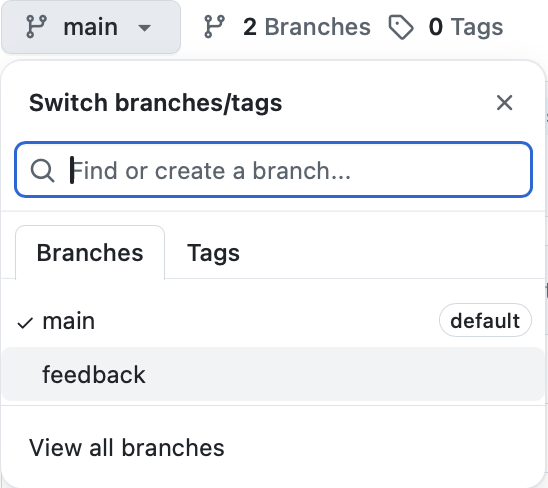
Select the branch feedback and you will see the file Report1.md.
We will continue to add to this code in another exercise. If you have lots of problems, then get my current version:
Then put that into your Makefile and save it. Finally, commit that to your repository with the following command:
Do not deviate from this commit message as it will cause problems when I grade it.
Announcements
- Office Hours Regular hours 10:30 - 11:30 am. Advising Hours (by appointment) are from 3:15 - 4:15 pm.
- Project 1
-
Each student must get their own priorities. Do not reuse the ones from the Team Exercises.
- Team Meeting There is no Team Meeting today
Class
- HFSD 6.5
-
Make
- GNU Make
- Make Rule Introduction What a rule looks like
- Special Note: recipes are indented using a tab character, not spaces. Using spaces (or an editor that expands tabs to spaces) will result in an invalid Makefile.
- Automatic Variables including
$@,$<, and$^ - NMake Microsoft's version of Make
- srcML Playground Generate new srcML of source code, input format for
srccomplexity
-
Exercise 30: Makefile II
This is a continuation of Exercise 26: Makefile. Use the same repository as before. Code along and make the same commits with the same commit messages as I do in class.
I suggest you use GitHub Codespaces as all necessary packages are installed.
- Exercise 27: HFSD Chapter 6.5 Crossword
- Exercise 28: Make Crossword
-
CMakeLists.txt CMake file for the Build Files example
To download to your repository:
- Exercise 31: Build Files Crossword
Unless stated otherwise, all exercises are due by 3 pm on Wed Oct 08
-
-
Week 6 Class 12 Thu Oct 02 Posted: Oct 02
Before Class
If you haven't already created the GitHub Classroom repository for "Build Files" you should do so before class. Check Brightspace for the GitHub Classroom Build Files Invitation Link. You can also set up a GitHub Codespace for the project, as it takes some time to start up initially and when restarting.
Announcements
- Office Hours For today, Office Hours are 10:30 - 10:45 am and 3:15 - 4:15 pm. Remember that I am available by appointment.
- Project 1
- Project 2: Iteration Plan
- Post Page The main course page is getting quite long. A reminder that the title of each post is a link to a separate page of that post.
- Version Control We have only covered a high-level view of version control. During the rest of the semester, we will cover it in much more detail as part of dedicated notes and the overall workflow.
Class
- HFSD 6.5
-
Make
- GNU Make
- Make Rule Introduction What a rule looks like
- Special Note: recipes are indented using a tab character, not spaces. Using spaces (or an editor that expands tabs to spaces) will result in an invalid Makefile.
- Automatic Variables including
$@,$<, and$^ - NMake Microsoft's version of Make
- srcML Playground Generate new srcML of source code, input format for
srccomplexity
-
Exercise 26: Makefile
There is a GitHub Classroom Invitation Link in Brightspace for this exercise. The name is "Build Files".
Code along and make the same commits with the same commit messages as I do in class.
I suggest you use GitHub Codespaces as all necessary packages are installed.
- Exercise 27: HFSD Chapter 6.5 Crossword Due after next class
- Exercise 28: Make Crossword Due after next class
- Exercise 29: Team Iteration II
Unless stated otherwise, all exercises are due by 3 pm on Mon Oct 06
-
Project 2: Iteration Plan Posted: Oct 02
Project 2 is due on Tuesday, Oct 14 at 11:59:59 pm. A GitHub Classroom invitation link is on the Brightspace course page.
For Project 2, take all the user stories from Project 1 and create a series of iteration plans.
Use the examples in the book to show which parts of the user story you should show in your iteration plan (e.g., do not restate descriptions in the plans). Also, clearly state the entire new iteration plan for each plan, not just the changes. However, make sure to thoroughly discuss what the change was and what effect it had.
This is an individual project. Each member of a team has different user-story priorities. To get individual priorities for Project 2, select the number of user stories:
Put these in the Priority field in the order in which you listed the user stories. In the report, do not discuss how you generated your report's priorities, i.e., pretend that the customer gave them.
The following plans may require you to add additional user stories. This violates our rule that only the development team can create estimates. However, as part of the exercise, put in an estimate.
Each plan is a point in time. For each plan, show the entire iteration plan, including the iterations already completed.
Plan Events 1 Create an initial iteration plan: 2 Weeks (14 calendar days) iteration, 2 developers, 0.6 velocity 2 The customer adds two new user stories of the highest priority at the end of the first iteration. For the two new user stories, one is a new feature, and one is an emergency. Create a non-trivial estimate (i.e., an estimate that makes the planning interesting) for these new user stories. 3 A user story with a non-trivial estimate takes twice as long. Assume this occurred right before the last iteration. 4 At the beginning of the last iteration of your current plan, the other developer leaves for another project, and it is up to you to finish the project. After the plans, create a section with all of your user stories, including their titles, descriptions, estimates, and priorities. You will need estimates for all of your user stories.
Regarding the format, GitHub Codespaces,
checkmd, and a Final Check with anasciinemasession, all of those requirements of Project 1 are also in effect for Project 2.Submit the URL via this form: Project 2
-
Exercise 29: Team Iteration II Posted: Oct 02
Your team completed the first iteration. Despite inexperience with determining estimates, you did complete the all the planned user stories.
For some of the remaining user stories, not part of the first iteration, the customer updated the priorities of 4 user stories. Get new priorities for these user stories:
Now, design a second iteration. Use the principles in the book to decide which of the remaining user stories belong in the second iteration.
Individually, each team member will turn in to Brightspace notes with the following:
- Details of the calculation of the capacity of the iteration, i.e., how many days of work can be accomplished
- Set of user stories in the revised first iteration with title, estimate, and priority
- Set of user stories in the second iteration with title, estimate, and priority
- Any observations
Do not assume any dependencies between user stories.
The notes are due by the end of class. They can be a PDF (print to file from a computing device) or a JPG (picture taken via phone).
If you finish early, work on real estimates for your user stories.
-
Week 6 Class 11 Tue Sep 30 Posted: Sep 30
After Class
-
Make and Build Files
There is no current exercise for Make using the Build Files GitHub Classroom Invitation Link. We will do this on Thursday.
Announcements
-
Career Fair & Class
The career fair is from 10 am to 2 pm. It is 4 hours long, not because students will spend 4 hours attending, but to allow students to fit attendance in between their classes.
Career fair attendance during class time is not an excused absence.
- Office Hours For today, Office Hours are 10:30 - 10:45 am and 3:15 - 4:15 pm.
-
UNIX Commands
I occasionally use UNIX commands in a bash shell to perform development tasks or to point out the results of development tasks. Obviously there is
git, but there are a lot of other commands that we use. We just sawdiffandpatch.I recommend that you keep a list of these commands with the name, short description, and example of using it. These commands will not be on any exam unless I specifically say they are. However, they may be part of a crossword.
Class
-
Demo: Patching Linux
-
Exercise 23: Patching Linux
Follow along with the Patching Linux demo shown in class. Write the commands in order as they are applied in the demo.
For the URLs, copy and paste, or write a shortened form of the URL.
Upload to Brightspace this list of commands. This can be a text file, or an image of the commands written on paper. This is due by the end of class.
- Notes: Version Control
- Exercise 24: Version Control Overview Crossword II
- HFSD Chapter 6.5
-
Make
- GNU Make
- Make Rule Introduction What a rule looks like
- Special Note: recipes are indented using a tab character, not spaces. Using spaces (or an editor that expands tabs to spaces) will result in an invalid Makefile.
- Automatic Variables including
$@,$<, and$^ - NMake Microsoft's version of Make
- srcML Playground Generate new srcML of source code, input format for
srccomplexity
There is a GitHub Classroom Invitation Link in Brightspace for this example (and future exercise). The name is "Build Files".
- Exercise 25: Team Iteration
Unless stated otherwise, all exercises are due by 3 pm on Wed Oct 01
-
-
Exercise 25: Team Iteration Posted: Sep 30
As a team, create the first iteration of an iteration plan.
Ideally, we would have enough Team Meeting time to estimate all user stories using Planning Poker. However, we do not. To make up for this, I am providing estimates for the rest of your user stories. Enter the following:
Add these estimates to your user story cards.
The other missing item is the priorities. These come from the customer. To get priorities, select the number of user stories:
Add these priorities to your user stories.
You have 1 developer and a one-month iteration with a 70% velocity.
Use the principles in the book to decide which user stories belong in the first iteration.
Individually, each team member will turn in to Brightspace notes with the following:
- Details of the calculation of the capacity of the iteration, i.e., how many days of work can be accomplished
- Set of user stories in the first iteration with title, estimate, and priority
- Any observations
Do not assume any dependencies between user stories.
The notes are due by the end of class. They can be a PDF (print to file from a computing device) or a JPG (picture taken via phone).
If you finish early, use planning poker for estimates on the user stories your team did not estimate earlier.
-
Week 5 Class 10 Thu Sep 25 Posted: Sep 25
After Class
-
Career Fair & Class
I fully support students attending the career fair. The career fair will take place from 10 am to 2 pm. It is 4 hours long, not because students will spend 4 hours attending, but to allow students to fit attendance in between their classes.
Career fair attendance during class time is not an excused absence.
Announcements:
- Office Hours Regular hours today 10:30 - 11:30 am and 3:15 - 4:15 pm
-
Shell Tab Completion Complete the entry of a file, directory, and sometimes options using the tab key when the prefix is unique
Then hit the
tabkey to complete the filename. -
Tasks
- Tasks do not have names as titles. They are numbered.
- Tasks have a (numbered) title, a description, and an estimate. It is essential in software development to use proper terminology as much as possible.
- Only estimates obtained by a team consensus using a planning poker process will be put on tasks (just like with user stories).
- Tasks are not the process a user would go through. They are what the developer would go through. They are different parts of the implementation of the code.
- Tasks should be brief. For one thing, they need to fit on a post-it note. Secondly, that extra detail does not help; you would never have enough detail.
Class
- HFSD Chapter 6
- Notes: Version Control
- Exercise 21: Version Control Overview 1 Crossword
- Exercise 22: Team Tasks II
Unless stated otherwise, all exercises are due by 3 pm on Fri Sep 26
-
-
Exercise 22: Team Tasks II Posted: Sep 25
As a team, take a user story that has an estimate, and create the tasks for that user story. Then, create the estimate for each task by playing planning poker using the procedure described on pages 48-49 of the book. Go through the estimation process at least one time.
When the team reaches a consensus for the estimate, place the estimate at the bottom of the task, e.g., "Estimate: 1 day" or "Estimate: 3 days".
Individually, each team member will turn in to Brightspace individual notes that include for each round of planning poker:
- Title of the user story, task title, and description of the task
- Any questions on or confusions with the user story/task
- Any assumptions that you made
- Any interesting assumptions that other team members made
- The spread of estimates, indicating which one is yours
- The final estimate, which is a team consensus (if the team was able to reach one in this round)
If the team cannot reach a consensus, table that task and go on to another one.
The notes are due by the end of class. They can be a PDF (print to file from a computing device) or a JPG (picture taken via phone). The notes are for today only. Do not start with the notes from the previous team meeting.
The more you work with the user stories, the more you will find improvements to them. Be sure to make those improvements.
-
Week 5 Class 9 Tue Sep 23 Posted: Sep 23
Announcements:
-
Office Hours For today, Office Hours are 10:30 - 10:45 am and 3:15 - 4:15 pm.
- Project 1
- GitHub Codespaces GitHub Codespaces are not shared by multiple GitHub accounts. Your repository is accessible by two GitHub accounts, each of which can create its own codespace. Each account can also have multiple codespaces for the same repository.
Class
- HFSD Chapter 5
- Exercise 19: HFSD Chapter 5 Crossword
- HFSD Chapter 6
- Notes: Version Control
- Exercise 20: Team Tasks
Unless stated otherwise, all exercises are due by 3 pm on Wed Sep 24
-
-
Exercise 20: Team Tasks Posted: Sep 23
As a team, take a user story that has an estimate, and create the tasks for that user story. Then, create the estimate for each task by playing planning poker using the procedure described on pages 48-49 of the book. Go through the estimation process at least one time.
When the team reaches a consensus for the estimate, place the estimate at the bottom of the task, e.g., "Estimate: 1 day" or "Estimate: 3 days".
Individually, each team member will turn in to Brightspace individual notes that include for each round of planning poker:
- Title of the user story and task
- Any questions on or confusions with the user story/task
- Any assumptions that you made
- Any interesting assumptions that other team members made
- The spread of estimates, indicating which one is yours
- The estimate, which is a team consensus (if the team was able to reach one in this round)
If the team cannot reach a consensus, table that task and go on to another one.
The notes are due by the end of class. They can be a PDF (print to file from a computing device) or a JPG (picture taken via phone). The notes are for today only. Do not start with the notes from the previous team meeting.
The more you work with the user stories, the more you will find improvements to them. Be sure to make those improvements.
-
Week 4 Class 8 Thu Sep 18 Posted: Sep 18
Announcements
-
Office Hours For both Tuesday this week, Office Hours are 10:30 - 10:45 am and 3:15 - 4:15 pm.
-
Resume
If you bring a printed copy of your resume to me during my 3:15 - 5 pm extended Office Hours on Thursday, September 18, I will review it and provide suggestions for improvement.
-
Project 1: Requirements Report
Note the change in due date.
- Include all user stories, even those without estimates. If a user story does not have an estimate, leave the estimate value blank.
- Project 1 is not a team project. They only thing that you share with your team is the user story cards. Everything else originates from you. Do not set a team template for this.
- This is a report about the team results and process, not your individual results and process.
- The first two sections will be shown to the customer. Those sections should only contain information the customer is allowed to see. You will lose a significant number of points if you do not follow this rule.
- All user stories belong to the team. This is a report of the current state of your team project.
- There is no "my user story". All user stories belong to the team, actually the customer.
- The customer is not interested in tasks, only the user stories.
- The report should be readable and consistent both in markdown and displayed as a web page at GitHub.
-
Project 1 asciinema session The asciinema session is after you complete Project 1. Since you are still performing estimation, you are not done with the user stories for Project 1.
So why have some of you submitted your asciinema session?
-
Estimates
- Estimation in software development is not about finding the minimum time it would take you to complete a user story. It's about understanding and predicting the genuine effort required in the context of a 5-day week 50 weeks a year. Remember, an estimate is not a speed challenge but rather a measure of how long it will realistically take to completely implement a user story.
- Avoid the trap of only considering the quickest or simplest implementation. Proper estimation requires thoughtful consideration of all possible complexities. Moreover, completing a user story quickly doesn't mean the rest of the day is free; there's always another user story waiting. This is not a class assignment or a lab exercise where once you are finished you are done for the day.
- Refrain from using phrases like "All we have to do …” when discussing software tasks. Such assumptions oversimplify the complexities of coding.
-
Exercise 14: Commit to Project 1 Repository
First word of the commit message:
Class
Unless stated otherwise, all exercises are due by 3 pm on Fri Sep 19
-
-
Exercise 18: Team User Story Estimates II Posted: Sep 18
Start by reviewing your user stories, particularly the titles. Titles that do not have an action term, or have a poor action term, will reduce your score on Project 1.
As a team, create estimates for the user stories by using the planning poker procedure described on pages 48-49 of the book.
When the team reaches a consensus for the estimate, place the estimate at the bottom left of the User Story as indicated by the example, e.g., "Estimate: 1 day" or "Estimate: 3 days".
Individually, each team member will turn in to Brightspace individual notes that include for each round of planning poker:
- Title of the user story
- Any questions on or confusions with the user story
- Any assumptions that you made
- Any interesting assumptions that other team members made
- The spread of estimates, indicating which one is yours. Be very careful with this, and note that a spread is on a number line.
- The estimate, which is a team consensus (if the team was able to reach one in this round)
If the team is not able to come to a consensus, table that User Story and go on to another one.
The notes are due by the end of class. They can be in the form of a PDF (print to file from a computing device), or a JPG (picture taken via your phone).
The more you work with the user stories, the more you will find improvements to them. Be sure to make those improvements. Also, you may think of additional user stories. Be sure to add them.
-
Week 4 Class 7 Tue Sep 16 Posted: Sep 16
Announcements:
- Office Hours For both Tuesday and Thursday this week, Office Hours are 10:30 - 10:45 am and 3:15 - 5 pm.
-
Resume
If you bring a printed copy of your resume to my office at 3:15 - 5 pm on Tuesday, September 16, or Thursday, September 18, I will review it and provide suggestions for improvement.
-
Windows File Explorer & WSL
To open the Windows File Explorer on the current directory in WSL:
The
.means the current directory in WSL. You can also open a fileexplorer.exe Requirements.md. If you open a path it has to be in Linux format, e.g., C:\Users\JohnDoe\Documents would be /mnt/c/Users/JohnDoe/Documents. -
Assumptions
I noticed that many of the assumptions mentioned are about the difficulty of implementation. This is not what the book discusses. Instead, they are assumptions about what the user story means. The only person who can answer those assumptions is the customer.
From now on, label assumptions about the user story as assumptions and assumptions about implementation as implementation.
-
Dependencies
I see a lot of user story estimates where the assumptions include the completion of a previous user story. This is a dependency. Avoid dependencies at all costs. For example, Add … does not have to be completed before Delete …. Obviously there will be some dependencies, but they are to be at the user-story level, not the implementation level.
Class
- Creating the Report
- Git Commands The table will expand as we use more commands
-
Exercise 14: Commit to Project 1 Repository
Following the procedure given in the assignment and demonstrated in class, contribute at least one commit to the Project 1 repository. This must be a valid and useful commit.
- Use the
gitCLI to make the commit. You can do this wherever you have the repository cloned. You can even do this in a GitHub Codespace - Good commit messages follow certain patterns, and you need to follow them on all
gitcommits:- Start with an action, e.g., Add
- Capitalize the subject line (the only line we are using)
- Use the imperative mood, e.g.,
Added,Adding,Adds, Add - Do not end the subject line with a period
You can see your commit messages with the
git logcommand. - Use the
- HFSD Chapter 3
- Exercise 15: HFSD Chapter 3 Crossword
- HFSD Chapter 4
- Exercise 16: Team User Stories III
Unless stated otherwise, all exercises are due by 3 pm on Wed Sep 17
-
Exercise 16: Team User Stories III Posted: Sep 16
Your management is concerned that your team does not have a complete set of user stories. The first problem is low recall, i.e., the team is not capturing all the user stories the customer needs. The second problem is that without not enough work, the organization will have to
let some of the team members gocut everybody's pay.The customer met with their team and returned with a list of potential user-story titles. These possible new user stories fall into one of the following categories:
- An existing user story
- Not a user story title
- New, but needs to be converted from plural to singular
- New, but needs to be split into multiple stories
- Not part of the description
Each team member will fill out the form for your team:
Create a new user story, or multiple user stories, for each of these valid potential user stories. This includes fixing any title issues and adding a description. Also, take this time to fix any existing user stories.
If you have any additional time, then create more estimates. As you did before, keep track of details for the next team meeting when you will submit any estimate details.
There is nothing to upload for this exercise. Complete the provided form.
-
Week 3 Class 6 Thu Sep 11 Posted: Sep 11
After Class
Announcements:
- Office Hours Today 10:30 - 10:45 am, 3:15 - 4:15 pm
-
2025 CEPS Engineering, Engineering Technology, and Computing Career Fair September 30 (Tuesday) from 10am to 2pm in Student Union. Pre-registration is open through Monday, Sept. 15, at 11:55 pm.
If you bring a printed copy of your resume to me during my Office Hours or Advising Hours on Tuesday, September 16, or Thursday, September 18, I can review it and provide suggestions for improvement.
-
Exercise 13: Team User Story Estimates
In grading, I did not consider the user story titles. I will do so after the team assignment for today.
-
Similar Action Words
Many action words are similar in meaning, but can vary in specificity or in details that they imply.
Word 1 Word 2 Explanation Delete Remove "Delete" often implies a permanent action, while "Remove" can be less final or reversible Approve Accept "Approve" sounds authoritative, while "Accept" is more general Invite Connect "Invite" is very specific, suggesting a request for participation, whereas "Connect" is broader Create Add "Create" is making something new, whereas "Add" can mean including something that already exists Subscribe Register "Subscribe" is ongoing engagement, while "Register" is often a one-time action Approve Validate "Approve" is a decision or permission, while "Validate" suggests checking or confirming correctness Merge Link "Merge" is combining into one, whereas "Link" connects them without combining Submit Send "Submit" is submission to a process, while "Send" is transferring information Stop Pause "Stop" is final, while "Pause" is temporary Cancel Stop "Cancel" is preventing something from starting or finishing, whereas "Stop" is halting an ongoing action Note that the customer may not realize the difference between these terms, and say one when they mean the other.
- GitHub Authentication
- Project 1: Requirements Report
Class
-
Exercise 12: Create Project 1 Repository
Create your Project 1 Repository from GitHub classroom. Log into GitHub, then use the link on Brightspace to create your repository.
As you use the link, it will ask you to select your UA username (email address) from the list. Please do so carefully, and do not select the wrong email.
This is due by 3 pm on Monday, Sep 15
- HFSD Chapter 3
- Exercise 13: Team User Story Estimates
Unless stated otherwise, all exercises are due by 3 pm on Fri Sep 12
-
Project 1: Requirements Report Posted: Sep 11
Project 1 is due
Monday, September 22Wednesday, September 24 at 11:59:59 pm, in the file Requirements.md in a GitHub Classroom repository. You will need a GitHub account. Once you have an account, an invitation link to create the repository is on the Brightspace course page.Description
At your place of work, you need to submit a formal report describing the project's current state. Write a report of your individual and team activities, including these primary sections:
1. User Stories
User Stories with title, description, estimate, and space for priority
This will be shown to the customer. This section should not contain any information that a customer should not see.
2. General Process
Details of the overall process and procedure that created the Estimates
This will be shown to the customer, so only data on the User Story cards from section 1 should be shown.
3. Background Data
Details on spread, assumptions, issues, etc.
How did the team interaction work, and what did and did not work well
This will not be shown to the customer. It is for your supervisor.
In other words, the report describes all the work and processes followed while creating the user stories and their estimates. The details of the general process and the general observations in Section 3 are in the form of a narrative, i.e., describe what you did, how you did it, and the result, ordered by time. The report's tone is professional, with a clear, consistent presentation.
The team created the User Stories and Estimates, but this report is an individual project. In your account, make changes to User Stories if they do not follow the guidelines given in the book. These changes are especially crucial for the Title and the Description. Split User Stories if the Estimate is too large. Explain any changes in your report.
Content Notes
- Identify yourself clearly at the top of the page with your name, email, team name, and section
- Do not address me at the top of the page
- Do not sign it at the bottom
Format
The report uses plain-text formatting syntax Markdown. Markdown is an almost universal format for text formatting in software development. Due to its direct conversion to HTML, Markdown has replaced HTML and other plain-text formatting languages in SE.
- While Markdown does allow using HTML, do not use any HTML in this report
- The entire report must be in a single, self-contained file: Requirements.md
- The report is to look good both as raw Markdown and as a web page in GitHub
- Plain text (no .pdf, .doc, .docx, etc.)
- UTF–8 encoding, Note: An ASCII document is a UTF–8 document
- The file, like all text and source-code files, should end in a newline
- Do not use any unnecessary multiple-blank lines
Creating the Report
You will use
gitto work on your report. Assuming a username ofjdoe@uakron.edu, the steps are as follows:- Create your project repository using the link in Brightspace
- Copy the URL from your project page
- Clone your repository, e.g.,
jdoe@uakron.edu - Move to your repository directory:
- Edit your document. Any text editor will do. E.g., add the title.
- Commit your change with a reason for your change: Commit messages start with a verb, e.g., Add, Remove, Change, Fix, Reformat, etc. Follow the style given in this example: Capitalized verb, no period.
- View your current commits:
- Push your commits to GitHub:
- Verify that your changes appear in GitHub
- Repeat steps 5-9 for each change.
Note: All commits must have non-blank commit messages. Any non-blank commit messages will not be accepted, leading to a 0 on the entire project.
GitHub Codespace
A GitHub Codespace is available for this project. See the guide GitHub Codespaces.
Final Check
After you have committed your final change to the project, you must run your report through a report check to see if it follows many of the Markdown requirements of the project. To do so, create a GitHub Codespace for the project. When in there, enter the command:
You should see a clean report. If it finds anything, fix it and rerun the
checkmdcommand.The
checkmdis a custom command created for this project to verify specific Markdown requirements. A clean run does not mean you have nothing wrong with your project.Final Submission Requirement
Upload an terminal session of your report successfully passing the
checkmdprogram.To demonstrate this, you will record a terminal session using asciinema. It records the commands you enter and the output the command produces.
asciinemais already installed in the GitHub Codespaces image. You can also install asciinema on Linux/WSL/macOS.asciinemais relatively straightforward to use.You can play, pause, skip, etc. You can also copy the commands as text. Note that the replay even includes your pauses and any delay as the command is run.
At the end of the terminal session,
asciinemawill show a URL. Anybody can use this URL to view the session. This is what you will submit for the exercise to the link in the exercise title. The URL should not contain "connect" or be a local file. Test your URL in a browser; an incorrect URL will receive a 0.Submit the URL via this form: Project 1
Score
The report content, format, and involvement in team activities are all considered for your score.
Think carefully about how you present the report, including using Markdown. Remember, the User Stories form an unordered set, not an ordered list.
-
Exercise 13: Team User Story Estimates Posted: Sep 11
Start by reviewing your user stories, particularly the titles. Titles that do not have an action term, or have a poor action term, will be counted off on your score for this exercise.
As a team, create estimates for the user stories by using the planning poker procedure described on pages 48-49 of the book.
When the team reaches a consensus for the estimate, place the estimate at the bottom left of the User Story as indicated by the example, e.g., "Estimate: 1 day" or "Estimate: 3 days".
Individually, each team member will turn in to Brightspace individual notes that include for each round of planning poker:
- Title of the user story
- Any questions on or confusions with the user story
- Any assumptions that you made
- Any interesting assumptions that other team members made
- The spread of estimates, indicating which one is yours. Be very careful with this, and note that a spread is on a number line.
- The estimate, which is a team consensus (if the team was able to reach one in this round)
If the team is not able to come to a consensus, table that User Story and go on to another one.
The notes are due by the end of class. They can be in the form of a PDF (print to file from a computing device), or a JPG (picture taken via your phone).
The more you work with the user stories, the more you will find improvements to them. Be sure to make those improvements. Also, you may think of additional user stories. Be sure to add them.
-
Week 3 Class 5 Tue Sep 09 Posted: Sep 09
Announcements:
- Office Hours Extra hour today from 3:15 - 4:15 pm. Reduced hours on Thursday morning due to meeting. Note that I have Office Hours by appointment outside of these times.
- Brightspace & Exercises Uploads of assignments to Brightspace may not be available until the end of class, even when the Class Meeting is posted early.
- Exercise 7: HFSD Chapter 2 p42 User Story Interview I am not sure I announced it, so it will be due with the rest of the exercises for today.
- Team Exercises & Feedback Each team member gets individual feedback on the team exercises. This includes the work the team did as a whole, as well as your individual contributions. Feedback from the previous team exercise often relates to the current team exercise. Therefore, I am requiring you to view your feedback from the last team exercise via the Assignments page. Failure to do so will result in a large penalty to your exercise score. I suggest that the team remind each other about this at the start of the team meeting.
-
Action-Oriented Titles
The primary goal of user stories is to capture a specific need or goal of a user in the context of software development. It's about "what the user wants to do" or "achieve" with the software.
Benefits of Action-Oriented Titles:
- Clarity Action-oriented titles make it clear what the expected outcome or behavior of the system should be
- Focus on Value Emphasizing actions reminds the team to focus on delivering value and functionality rather than just creating artifacts
- Facilitates Testing It is easier to deriving test cases from action-oriented stories
-
User Story Titles and the Number Grammatical Category
Strongly consider using a title with a singular noun for a user story, instead of a title with a plural noun, because it emphasizes the atomic nature of the action.
Plural Singular Upload Documents Upload a Document Send Messages Send a Message Add Products to Cart Add a Product to the Cart Register for Events Register for an Event View Notifications View a Notification Search for Jobs Search for a Job In general, user stories with singular titles are going to be easier to implement. There can be exceptions, as "View Notifications" may be simpler than "View a Notification" due to not having to select just one.
The most important aspect is clarity and understanding. If "Purchase Clothes" effectively communicates the intent without ambiguity and your team finds it more natural, it's also acceptable. The choice between singular and plural should ultimately be guided by what best serves the clarity and focus of the story in your context.
- Development Environment: Git Setup by next class.
Class
- Exercise 9: HFSD Chapter 2 p 47 Cubicle Conversation
- HFSD Chapter 2
- Exercise 10: HFSD Chapter 2 Crossword
- HFSD Chapter 3
- Exercise 11: Team User Stories II
Unless stated otherwise, all exercises are due by 3 pm on Wed Sep 10
-
Exercise 11: Team User Stories II Posted: Sep 09
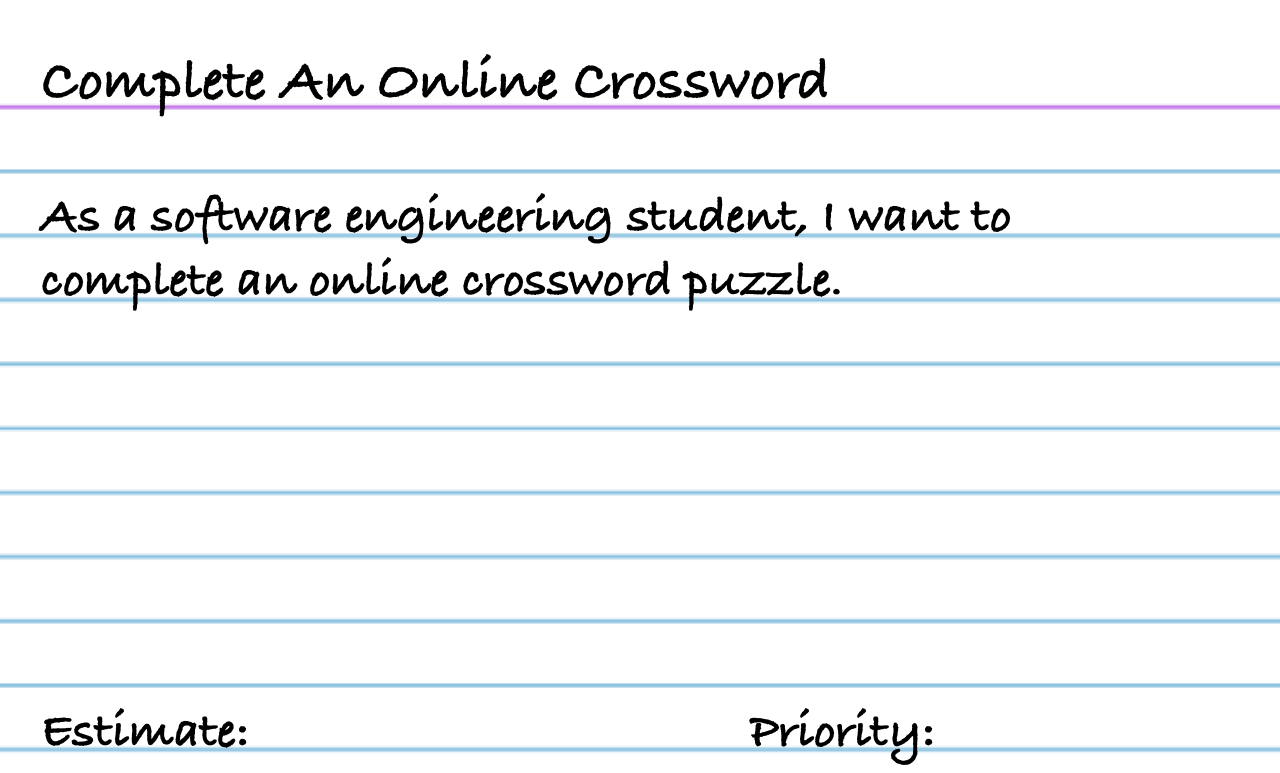
Your team is to correct the current user stories and increase the number of user stories. Very carefully go over your user titles and descriptions. Add more user stories and see what you are missing.
The number of user stories per teams was 4, 5, 6, 9, 10, 11, 12, 13. Under 9 is way too few. Greatly increase the number.
Remember to split any user stories that you can. Apply the "and" rule.
- I want a lot of user stories. Do not make any judgments on whether they are worthwhile or not. Generate as many as you can
- The User Stories do not belong to an individual team member. They belong to the team. So feel free to make changes to stories, even if you are not the original author.
- For this assignment, no User Story should have a title that includes "Login" or similar terms. Assume that they have already logged in or (much better) do not have to log in.
- You have not performed an estimation process. Do not fill in the estimate with some guess or random number.
In addition to the team work of extracting user stories from the app description, each team member will turn in to Brightspace individual notes that includes:
- The total number of user stories
- The titles of all user stories. Just state them. No order required.
The individual notes are due by the end of class uploaded to Brightspace. They can be in the form of a PDF (print to file from a computing device), or a JPG (picture taken via your phone).
Do not upload a photo of all your user stories This will result in a very low score for the exercise. Follow the directions for the individual notes.
-
Week 2 Class 4 Thu Sep 04 Posted: Sep 04
After Class
I am not sure that I announced Exercise 7: HFSD Chapter 2 p42 User Story Interview, so it will be due after the next class.
If you are reading this and haven't completed it, go ahead and do so.
Announcements:
- Office Hours The 10:30 - 11:30 am Office Hours are only from 10:30 - 10:45 am
-
Exercise 3: App Idea The feedback on Tuesday for this exercise included "If you fail to fix your issues or view your feedback by 3 pm on Wed Sep 03 I will change your score to a 0". Viewing feedback on an assignment is part of the exercise and project process. If you did not fix your issues or view the feedback, I changed your score to a 0.
-
Pattern Recognition
Pattern recognition and adaptation are essential skills in software development. This involves closely following examples while adjusting them to fit specific needs, whether working with APIs, formatting code, handling data, or configuration. Lacking this skill can complicate development, introduce bugs, and waste development time.
For the first team exercise, Exercise 6: Teams, the instructions clearly state to attach a file with the name
members.csv. Here is the list of attachment file names I received:As far as the content of the file:
Correct format:
Missing field name row:
Spaces that are not part of the data:
Quotes everywhere:
Wrong section format:
Very wrong section format:
Duplicate emails:
This is not even mentioning the lack of a EOL at the EOF.
Note For those teams who did not attach the file
members.csv, you can make it up by sending me a new email. The contents of members.csv must be exactly the same as the previous attachment. - Exercise 4: HFSD Chapter 1 Sharpen Your Pencil - Results
Class
- HFSD Chapter 2
-
Exercise 7: HFSD Chapter 2 p42 User Story Interview
- Be sure to save your response
- You cannot go back and edit your response
- The number correct is your score out of 10
-
- Note that almost all Team Exercises will have individual notes due by the end of class.
Unless stated otherwise, all exercises are due by 3 pm on Fri Sep 05
-
Exercise 8: Team User Stories Posted: Sep 04
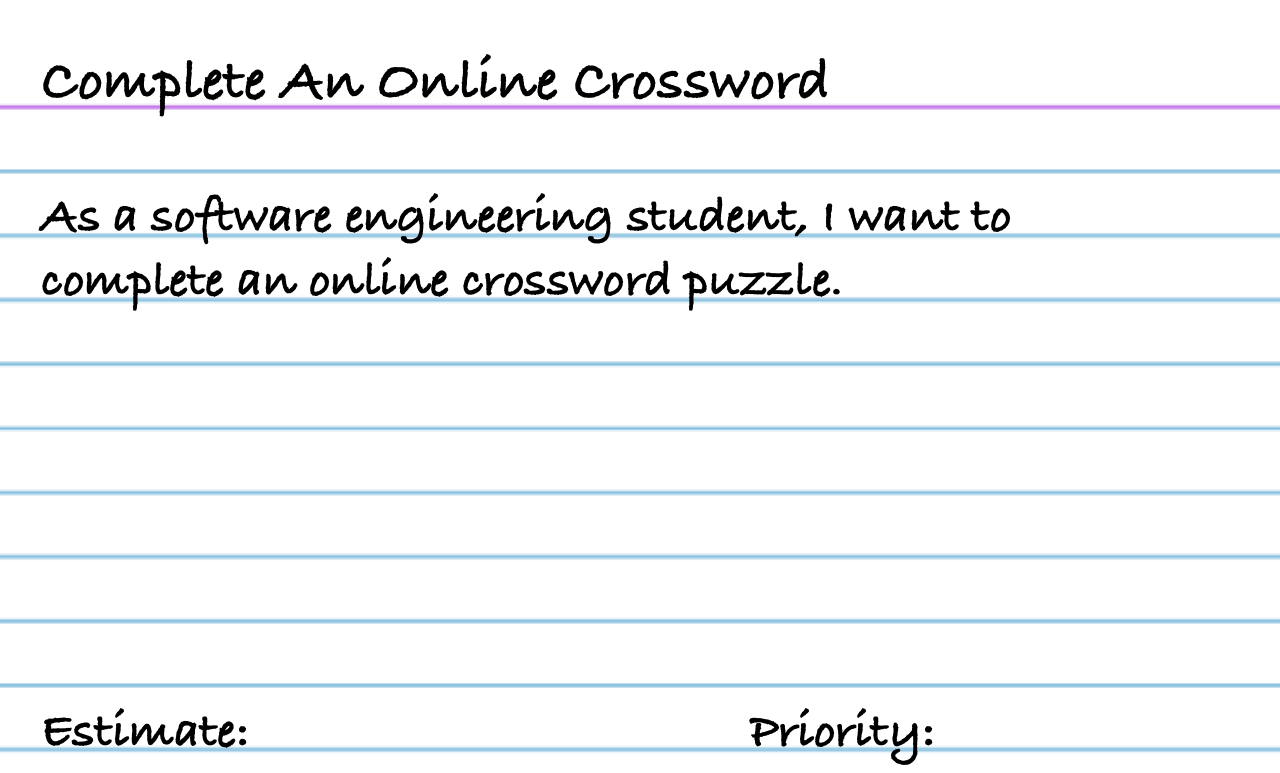
Each Team is assigned a separate App with the description in Brightspace.
As a Team, create as many User Stories as you can for that app from the app description. For now, this is just the Title and the Description. The Title is just an action that a user can perform. The Description is from 1 to 3 sentences that describes what that action is. Follow the examples given in the book.
The User Stories are written on the provided index cards. I will provide a folder for you to put the cards in as I will collect the cards at the end of class.
- I want a lot of user stories. Do not make any judgments on whether they are worthwhile or not. Do not stop at 6 or some specific number. Generate as many unique user stories as you can.
- You do not "own" a user story. The user story is part of the project. If you leave the project, the user stories do not go with you.
- For any assignment in this class, no user story should have a title that includes "Login" or any similar terms. Assume that they have already logged in or (much better) do not have to log in.
In addition to the team work of extracting user stories from the app description, each team member will turn in to Brightspace separate, individual notes that include:
- The total number of user stories created
- The titles of at least 3 user stories
The individual notes are due by the end of class uploaded to Brightspace. They can be in the form of a PDF (print to file from a computing device), or a JPG (picture taken via your phone).
-
Week 2 Class 3 Tue Sep 02 Posted: Sep 02
Announcements:
-
Exercise 3: App Idea I posted scores and feedback in Brightspace
- "Do not identify yourself in the description"
- "Submit via Brightspace in PDF form" Word documents are not PDFs
View your feedback even if you got a 10 / 10. In some cases, a 10/10 does not mean there was nothing wrong.
Fix any issues that I identified.
If you fail to fix your issues or view your feedback by 3 pm on Wed Sep 03 I will change your score to a 0
-
Exercise 4: HFSD Chapter 1 Sharpen Your Pencil - Results
Class
- HFSD Chapter 1
-
Exercise 5: HFSD Chapter 1 Crossword
- Print using browser (not a screenshot)
- Include a timestamp with Headers and Footers (Chrome: More settings/Options; Safari: Safari/Print headers and footers)
- Exercise 6: Teams
Unless stated otherwise, all exercises are due by 3 pm on Wed Sep 03
-
-
Exercise 6: Teams Posted: Sep 02
Form a team of 4 members. The final team composition is at the discretion of the instructor.
After forming a team, your team needs to decide on a name from the following choices:
- Three Stooges (Moe, Larry, Curly, Shemp, Curly Joe)
- Marx Brothers (Chico, Harpo, Groucho, Gummo, Zeppo)
- Star Wars Characters
Pick at least 4 names.
Send Dr. Collard and Mr. Iddrisu an email with the following:
- Subject is
CPSC480-020 Team - CC all members of the team using their UA email address
- An attachment file,
members.csv, in the CSV (Comma-Separated Values) format. Use the following as an example:
Firstname,Lastname,Email,Section,Team John,Doe,johndoe@uakron.edu,020,Harpo Jane,Doe,janedoe@uakron.edu,020,Harpo Brian,Doe,briandoe@uakron.edu,020,Harpo Suzy,Doe,suzydoe@uakron.edu,020,Harpo- The body of the email is a list of requested team names in priority order, e.g.,
Harpo Moe Yoda ZeppoThe purpose of a team is not just to divide the work but also to meet a required level of quality. All members of the team must check any team assignment in this course. You, as a team, are responsible for these directions. Any emails sent as part of an assignment (including exercises) must have the correct subject, CC list, and contents. Exercises are not accepted and do not receive points if they do not have the proper form and content.
The exercise is due by the end of class.
-
Week 1 Class 2 Thu Aug 28 Posted: Aug 28
Announcements:
- Scores I posted the feedback and scores in Brightspace for Exercises 1 & 2
- Survey Results
- Notes The class notes have a bunch of default and custom hotkeys. Type a "?" to see a list.
Class
- Notes: Roots
-
Exercise 3: App Idea - Submit via Brightspace in PDF form. Due by 3 pm on Mon, Sep 1
All applications start with an idea or a need. As a user, write a description of an application. The description should include who would use it and its features. The application can be one that you create yourself or an existing program.
Guidelines:
- The description must be at least 350 words long
- Include a name for the app at the top
- Do not identify yourself in the description
- Assume this is a smartphone app
- The description should be of the what not the how. Do not include any discussion of programming languages, libraries to use, or software design. Do not talk about how easy or difficult it would be to create the app. Do not describe the screens, views, or user interaction.
- If the application already exists, be creative with your name and description
Comments:
- This is not the place if you have a great app idea. Your app idea may be shared with others or discussed (anonymously) with the entire class.
- This is not the app that you or your future team will work on.
- HFSD: Chapter 1
- Exercise 4: HFSD p7 Sharpen Your Pencil Due by 3 pm on Fri, Aug 29
-
Week 1 Class 1 Tue Aug 26 Posted: Aug 26
Announcements
- Syllabus
- GitHub We use GitHub and GitHub Classroom in the class to manage documents and source code for projects, exercises, and examples. You are required to have a GitHub account. Optionally, you can apply for the Student Github Developer Pack and get a free GitHub Pro account. To apply, your account email can be a school account or a personal account if you upload documents to prove your current enrollment status.
- O'Reilly Online Learning The course textbooks are available in O'Reilly Online Learning. You do not have to be on the campus network (e.g., via VPN) to access O'Reilly Online Learning. To access, click the "Institution not listed?" link below the dropdown and enter your UA email. You will then create an account and use that account from now on. For more information: Library LibGuide
Exercises
- Exercise 1: SE Survey
-
Exercise 2: Software Development Diagram
Draw the Software Development Diagram that I present in class. Upload a PDF or JPG through Brightspace.
- For next class: Read Chapter 1 of the HFSD (Head First Software Development) book.
All exercises are due by 3 pm on Wed Aug 27
-
Welcome Posted: Aug 20
Greetings and welcome to CPSC 480 Software Engineering (SE) section 020 for Fall 2025.
- Syllabus The draft syllabus for the course is on the main course page. I will finalize the syllabus before our first class meeting.
- Survey The first exercise is to fill out the class survey. The survey is due after our first class meeting, but you can complete it before.
- Textbook The course has two textbooks. We start with the Head First Software Development (HFSD), available from Safari Books Online via a link at the bottom of the main course page.
- GitHub In the class, we use GitHub and GitHub Classroom to manage documents and source code for projects and examples. You are required to have a GitHub account. The account email (not necessarily the account name) should be your @uakron.edu email address. If it is, you can apply for the Student Github Developer Pack and get a free GitHub Pro account.
See you on Tuesday, Aug 26 at 12:15 - 1:30 pm in (CAS) room 134



