Software Engineering Methodologies
Dynamic Verification
Michael L. Collard, Ph.D.
Department of Computer Science, The University of Akron
Dynamic Verification
- Execution of the system with specific inputs and environment, and observing product behavior
- Should be used at every stage of the process
- Requires artifacts
- Software Testing
Software Test Plan
- Testing process
- Requirements traceability
- Tested items
- Testing schedule
- Test-recording procedures
- Hardware and software requirements
- Constraints
Program testing
- Can reveal the presence of errors, NOT their absence
- A "successful" test is a test that discovers one or more errors
- The only verification technique for non-functional requirements
- Should be used in conjunction with static verification to provide full coverage
Execution-based Testing
Program testing can be a very effective way to show the presence of bugs, but is hopelessly inadequate for showing their absence Dijkstra
- Fault: "bug" incorrect piece of code
- Failure: the result of a fault
- Error: a mistake made by the programmer/developer
Testing and Debugging
- Testing is not the same as debugging
- Verification and validation is concerned with establishing the existence of defects in a program
- Debugging is concerned with locating and repairing these errors
- Debugging involves formulating a hypothesis about program behavior and then testing this hypothesis to find the system error
Testing Phases
- component testing
- Testing of individual program components
- Usually, the responsibility of the component developer
- Exception: for critical systems
- Tests are derived from the developer's experience
- integration testing
- Testing of groups of components integrated to create a system or subsystem
- The responsibility of an independent testing team
- Tests are based on a system specification
Testing priorities
- Only exhaustive testing can show a program is free from defects
- Exhaustive testing is impossible
- Tests should exercise a system's capabilities rather than its components
- Testing old capabilities is more important than testing new capabilities
- Testing typical situations is more critical than boundary value cases
Test Data and Test Cases
- test data
- Inputs devised to test the system
- test cases
- Inputs to test the system and the predicted outputs if the system operates according to the specification
Development of Test Cases
- Test cases and test scenarios comprise much of the testware of a software system
- Black box test cases are developed by analyzing the domain and the system requirements/specifications.
- White box test cases are developed by examining the source code's behavior
- AKA Clear box, Glass box
Methods of testing
- Test to specification:
- Black box, data-driven, functional testing
- Ignores the code. Only use specification documents to develop test cases
- Test to code:
- White/Glass/Clear box, program/implementation logic-driven testing
- Ignores specification and only examines the code.
Guarantee Correctness?
- Can we guarantee a program is correct?
- Yes, but each program would require an individual proof
- The general algorithm to do so reduces to the Halting Problem (which is undecidable over Turing Machines)
Black-box testing
- An approach to testing where we view the program as a 'black box'
- The system specification is the basis of the program test cases
- Test planning can begin early in the software process
Pairing down test cases
- Each test case introduces a cost
- Use methods that take advantage of symmetries, data equivalencies, and independencies to reduce the number of necessary test cases:
- Equivalence Testing
- Boundary Value Analysis
- Determine the ranges of the working system
- Develop equivalence classes of test cases
- Examine the boundaries of these classes carefully
Equivalence partitioning
- Input data and output results often fall into different classes, where all members of a class are related
- Each of these classes is an equivalence partition where the program behaves equivalently for each class member
- Test cases should be chosen from each partition
Boundary-Value Testing
- Partition system inputs and outputs into 'equivalence sets'
- If the input is a number between (and including) 25 and 300
- Equivalence partitions: < 25, 25 - 300, > 300
- Choose test cases at the boundary of these sets
- 25, 300
Search-Routine Specification
-
Preconditions: The array has at least one element
-
Postconditions: Element is not in the array, and the return value is -1 or Element is in the array at the returned position
Search Routine: Input Partitions
- Inputs that conform to the preconditions
- Inputs where a single precondition does not hold
- Inputs where the key element is a member of the array
- Inputs where the key element is not a member of the array
Testing Guidelines: Sequences
- Test software with sequences that have only a single value
- Use sequences of different sizes in different tests
- Derive tests so that the first, middle, and last elements of the sequence are accessed
- Test with sequences of zero length
Sorting
- Sort a list of numbers
- The list is between 2 and 1000 elements
- Domains:
- The list has some item type (of little concern)
- n is an integer value (sub-range)
- Equivalence classes:
- n < 2
- n > 1000
- 2 <= n <= 1000
Sorting
- What do you test?
- Not all cases of integers
- Not all cases of positive integers
- Not all cases between 1 and 1001
- The highest payoff for detecting faults is to test around the boundaries of equivalence classes.
- Test n with a list of sizes 1, 2, 1000, 1001, and something in the middle, e.g., 10
- Five test sequences versus 1000
White-box testing
- Sometimes called structural testing or glass-box testing
- Derivation of test cases according to program structure
- Knowledge of the program is used to identify additional test cases
- The objective is to exercise all program statements (not all path combinations)
Types of structural testing
- statement coverage
- Test cases that will execute every statement at least once
- Tools exist to help
- No guarantee that the test properly tests all branches. Loop exit?
- branch coverage
- All branches are tested once
- path coverage Restriction of type of paths:
- Linear code sequences
- Definition/Use checking (all definition/use paths)
- Can locate dead code
White Box Testing: Binary Search
Binary Search Equivalence Partitions
- Preconditions satisfied, a key element in the array
- Preconditions satisfied, a key element not in the array
- Preconditions unsatisfied, a key element in the array
- Preconditions unsatisfied, a key element not in the array
- Input array has a single value
- Input array has an even number of values
- Input array has an odd number of values
Binary Search Equivalence Partitions
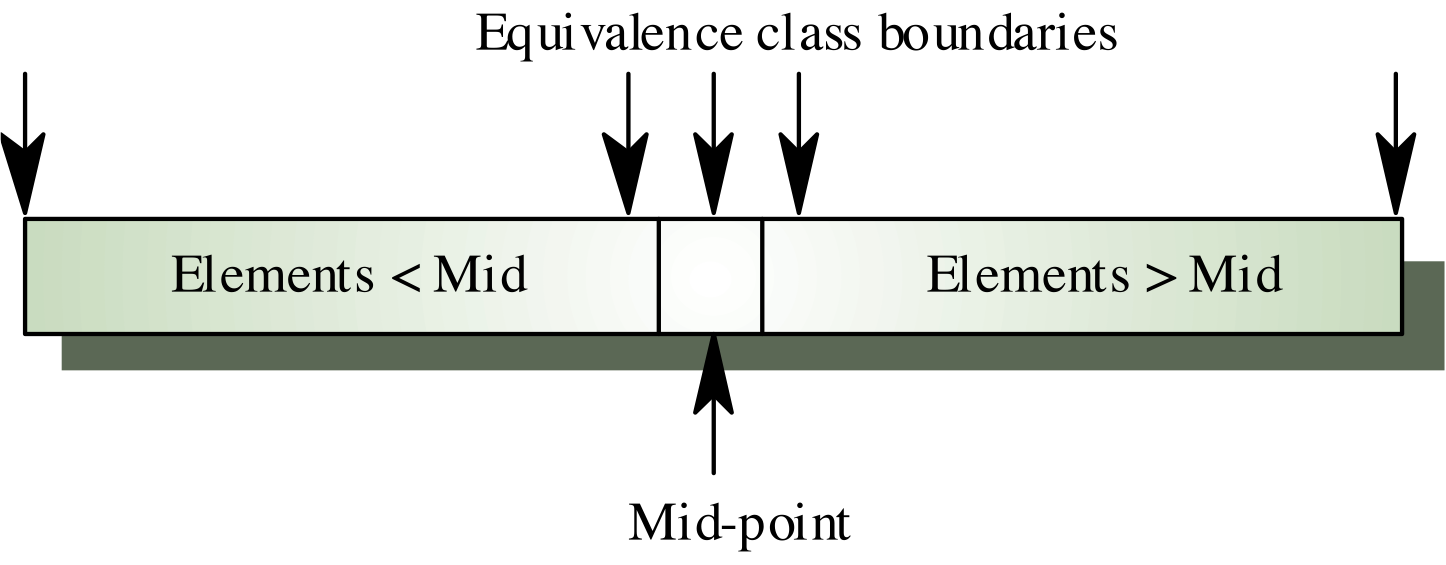
Path testing
Objective: Ensure that the set of test cases covers the program so that each executes at least once
- The starting point is a program flow graph that shows nodes representing program decisions and arcs representing the flow of control
- Statements with conditions are, therefore, nodes in the flow graph
Feasibility
- Pure black box testing (specification) is realistically impossible because there are (in general) too many test cases to consider.
- Pure testing of code requires a test of every possible path in a flow chart. This coverage of all paths is, in general, infeasible. Also, every path does not guarantee correctness.
- Normally, testers use a combination of black box and glass box testing
Integration testing
- Tests complete systems or subsystems composed of integrated components
- Integration testing should be black-box testing with tests derived from the specification
- The main difficulty is localizing errors
- Incremental integration testing reduces this problem
Approaches to integration testing
- Top-Down Testing
- Start with a high-level system and integrate from the top down, replacing individual components with stubs where appropriate
- Bottom-Up Testing
- Start with the individual components and integrate from the bottom up, stopping when there are no more levels
- In practice, most integration involves a combination of these strategies
Software testing metrics
- Error/defect rates
- Number of errors
- Number of errors found per person-hours expended
- Measured by:
- individual
- module
- during development
- Errors should be categorized by origin, type, and cost